Loading ...
Loading ...
Loading ...
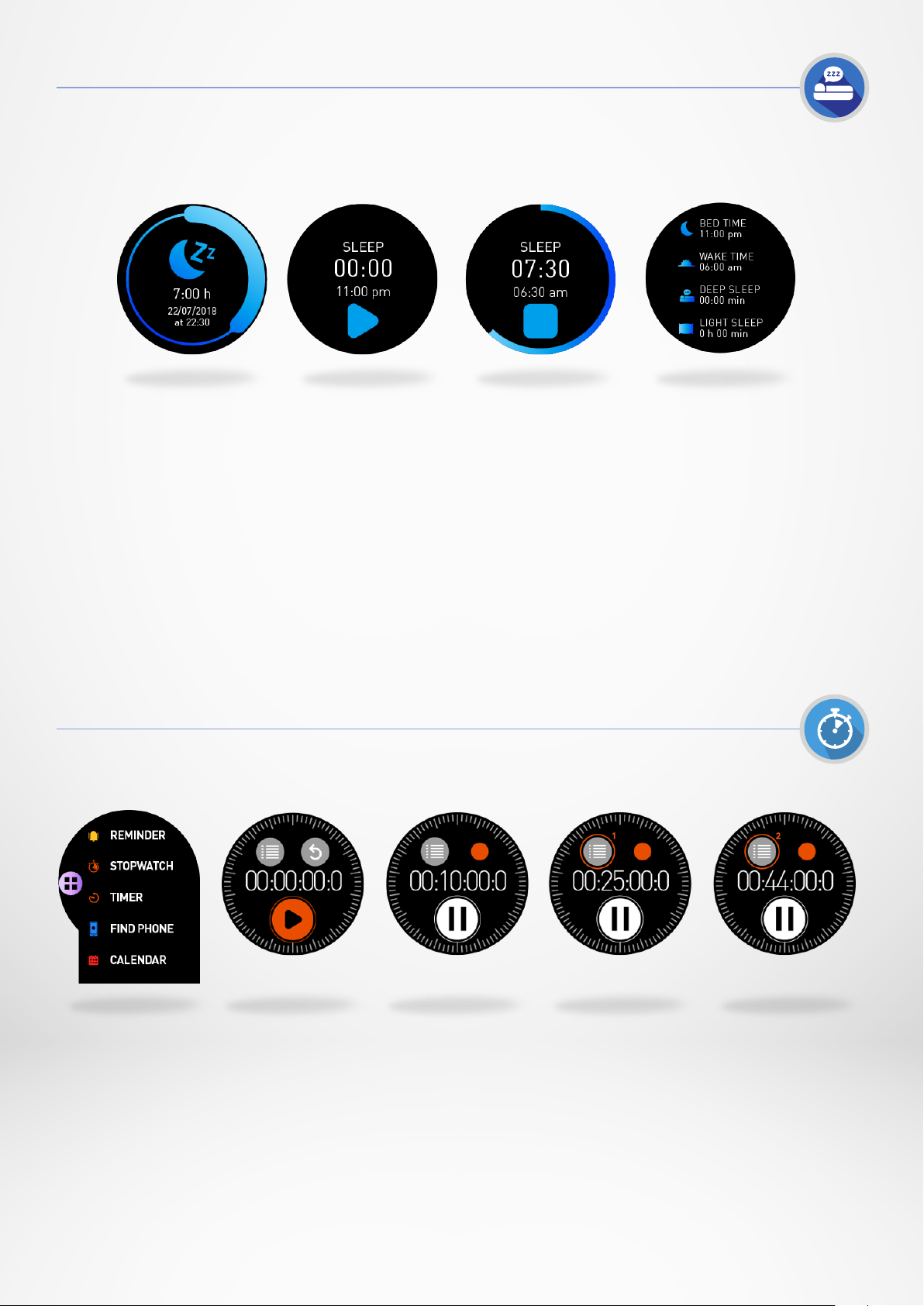
- 16 -
ZeSport
2
can detect your micro-movements during your sleep and deduce the
quality of sleep, the time taken to fall asleep, how many times you woke up in the
night, the hours of light sleep and deep sleep, etc.
You can find all data related to your sleep on the ZeSport
2
App. Go to the Dashboard
home page and click on the Sleep band. You can also view data from your last night
on your ZeSport
2
. Go to the Sleep menu of your device.
Start and stop the sleep mode:
•
Press the sleep app icon from the ZeSport
2
main menu.
•
Press Start to enable sleep monitoring.
•
Press End to stop sleep monitoring.
To view your sleep data, sync your watch when you wake up and get more details
by checking the dashboard.
I TO USE THE STOPWATCH
•
Open the stopwatch app from the App menu.
•
Start the stopwatch by pressing the play icon.
•
Track individual lap performance by pressing the orange icon while measuring is on.
•
Stop counting by pressing the pause button.
To view the full lap-by-lap report, press the lap counter at the top left of the screen.
Make sure to stop the stopwatch first. To delete the report, press the cross.
12. SLEEP MONITORING
13. STOPWATCH
Loading ...
Loading ...
Loading ...