Loading ...
Loading ...
Loading ...
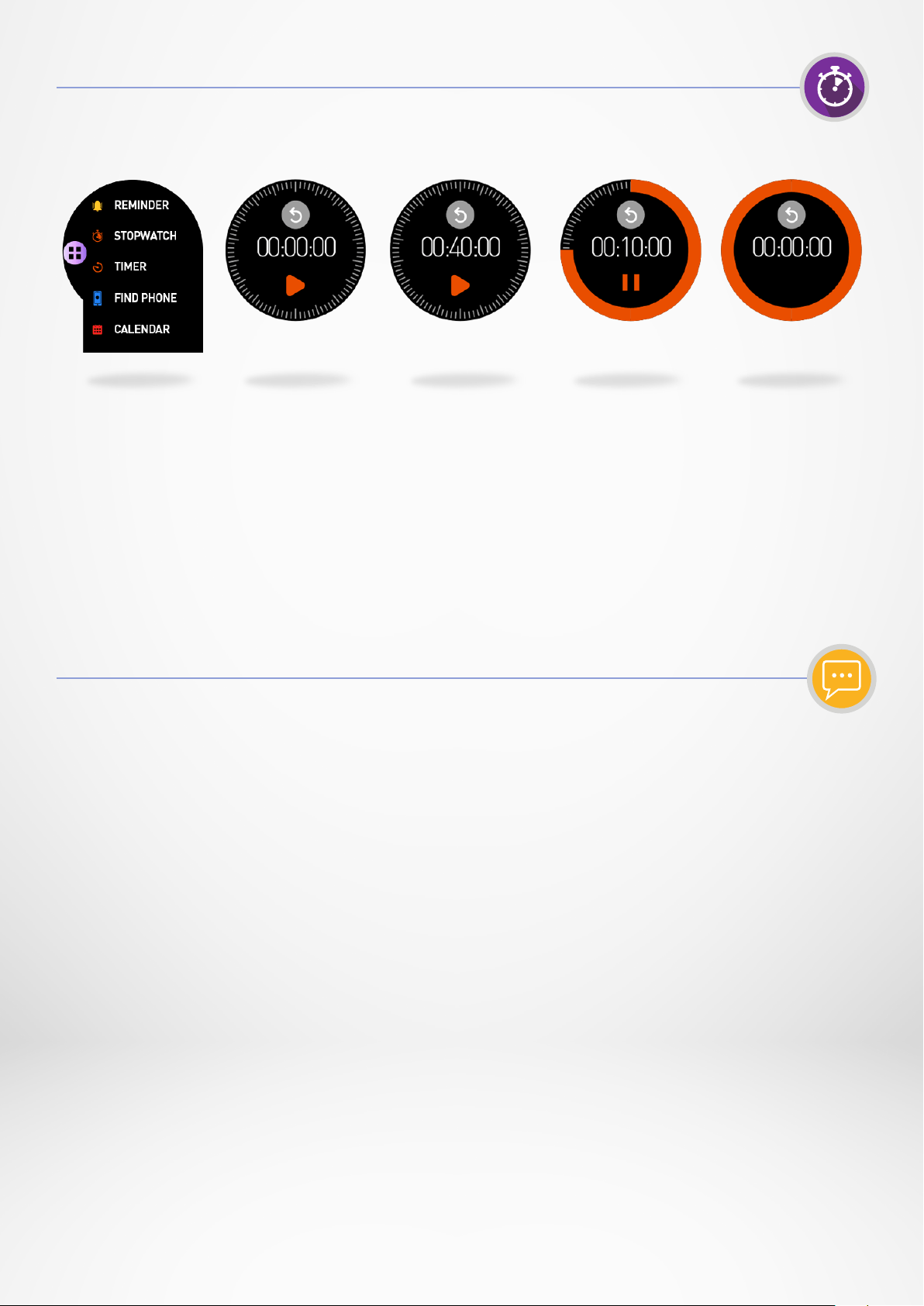
- 17 -
I TO USE THE TIMER
•
Open the timer app from the App menu.
•
Adjust the timer duration by using the digital crown and start the timer by pressing
the green icon. Stop it by clicking on the same icon.
•
Press the back arrow to reset the timer to 0.
•
At the end of the countdown, your watch will alert you with a sound or/and vibration.
Before enabling notifications, make sure that the ZeSport
2
device is well paired
with your smartphone.
I SETTING UP NOTIFICATIONS FOR IOS USERS
If you are using an iOS device, go to the Settings of your iOS device:
•
Tap «Notification center».
•
Select which type of notifications you wish to receive on ZeSport
2
.
•
Enable «Show in Notification Center» to receive the notification on ZeSport
2
.
I SETTING UP NOTIFICATIONS FOR ANDROID USERS
If you are using an Android device, access the ZeSport
2
App settings and click on
Notifications. Then, select the items to display on the watch.
14. TIMER
15. NOTIFICATIONS
Loading ...
Loading ...
Loading ...