Loading ...
Loading ...
Loading ...
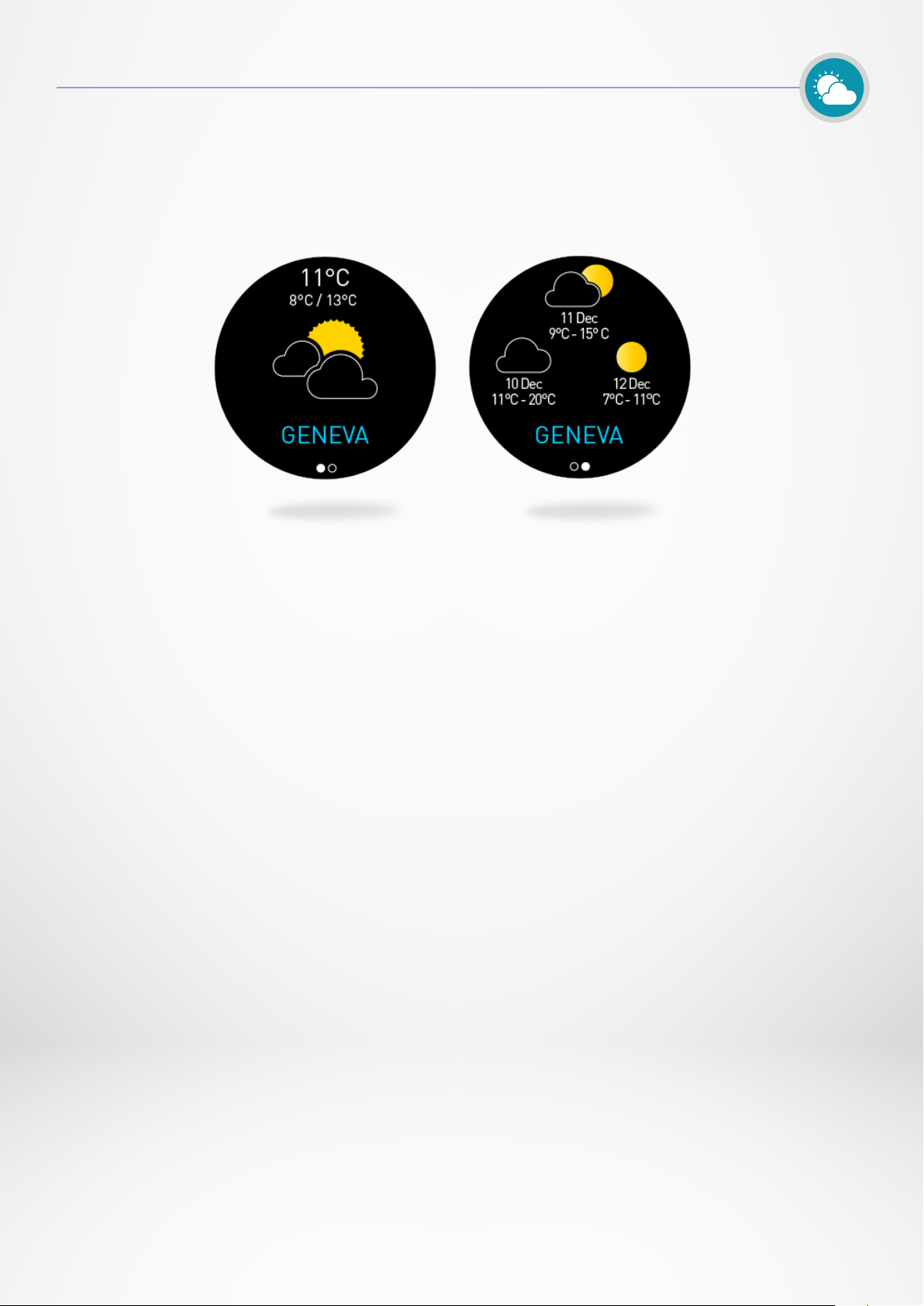
- 21 -
Your MyKronoz device gives you access to the weather forecast (over 3 days)
for your desired location. By default, the watch displays the weather forecast for
Geneva.
If you wish to change the location, simply go to the Settings menu of the application >
Select Advanced Settings > Click on Weather.
Manual mode allows you to type your location directly:
•
Go to the Settings menu of your App.
•
Click on «Advanced settings».
•
Enable Manual mode.
•
Type and select your city.
Auto mode allows you to have the weather forecast according to your GPS location.
In this case, you will need to enable GPS on your smartphone to take advantage of
this feature.
•
Go to the Settings menu of your App.
•
Click on «Advanced settings».
•
Enable Auto mode.
Be aware that data synchronization will be done throughout the day according to your
positioning. If the weather for your current location doesn’t appear, make sure that you
turned on locations services for the ZeSport
2
app.
Good to know: From the weather settings, select your preferred temperature units.
The information displayed on your watch can vary according to location, smartphone
settings and phone networks.
19. WEATHER FORECAST
Loading ...
Loading ...
Loading ...