Loading ...
Loading ...
Loading ...
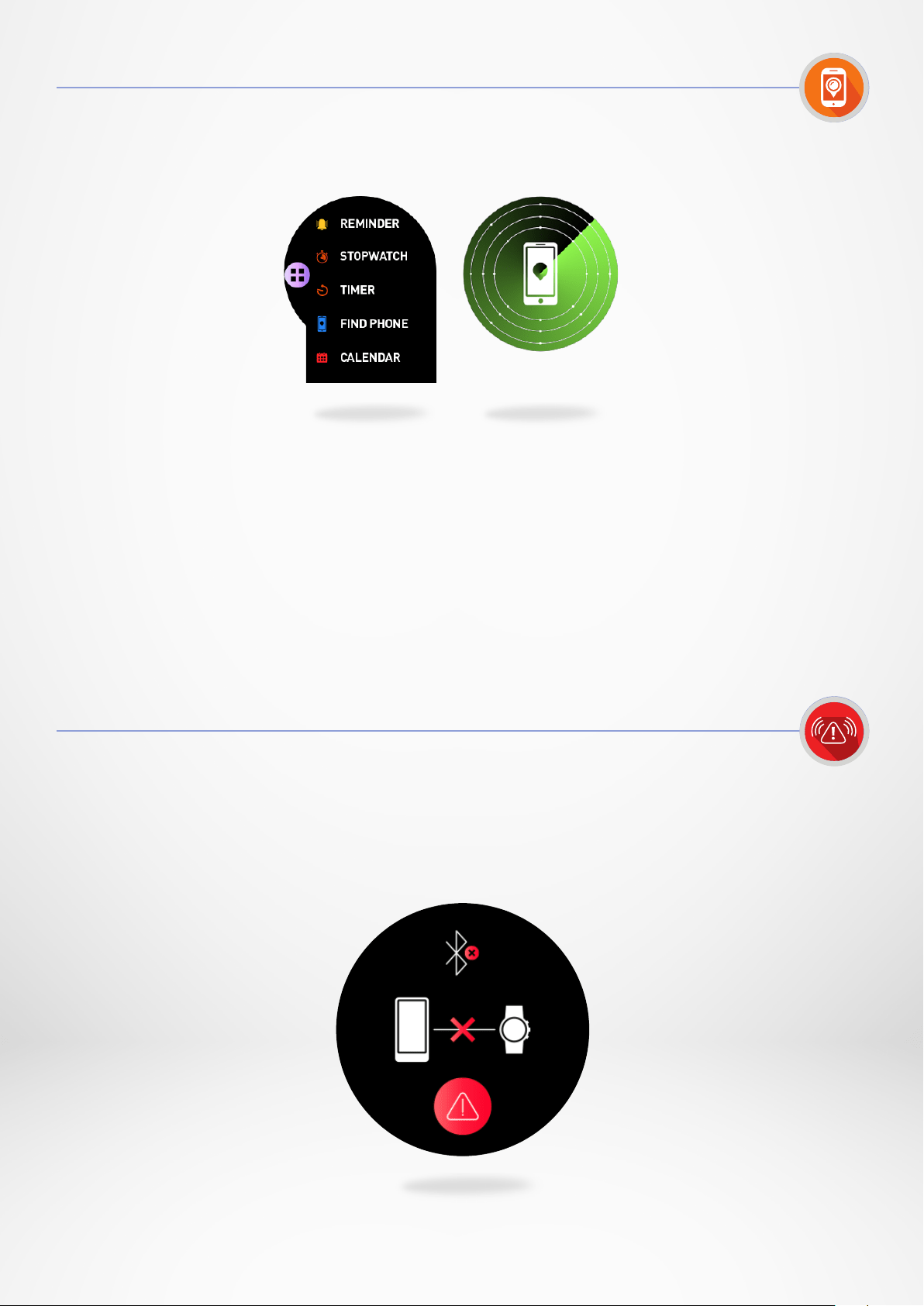
- 23 -
23. ANTILOST ALERT
If you misplace your phone, the Find my phone function will make your phone ring
or vibrate so you can easily find it. To enjoy this feature, ensure that your phone and
watch are within range (10m).
I TO ENABLE THIS FEATURE
•
From the watch shortcuts, tap on the Find my phone widget.
•
Click again to disable it.
You can also enable this feature by going in the App menu of your watch. Click on Find
my phone.
This alert notifies you with a vibration or a sound (depending on your watch settings)
when your ZeSport
2
is going out of range (BT range 10m) from your phone. Note
that you can turn this function o by disabling the Anti-lost alert in your application’s
notification menu (Anti-lost alert is OFF by default).
22. FIND MY PHONE
Loading ...
Loading ...
Loading ...