Loading ...
Loading ...
Loading ...
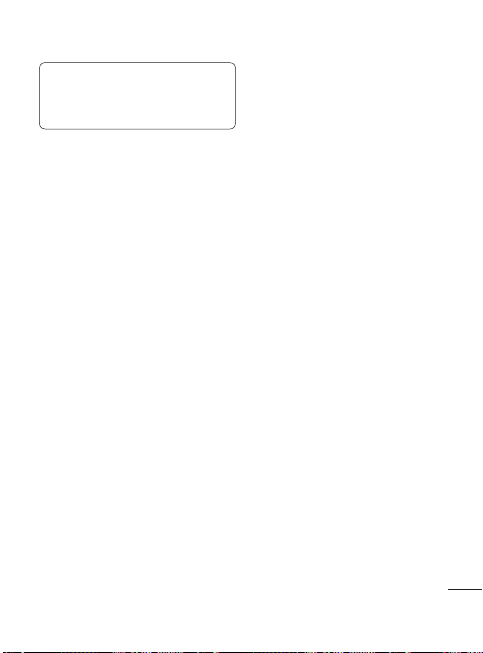
95
sh
to
ted
o
ct
ng
he
b
b
TIP: To return the previous
web page, press the Back
Key.
Adding and accessing
bookmarks
Press the Menu
Key
, then
touch Bookmarks.
Touch Add and enter a name
followed by its URL.
To access the bookmark,
simply touch the bookmark
image. You will be connected
to the bookmarked page.
Changing Web browser
settings
Press the Menu Key, then touch
More
>
Settings.
1
2
3
Loading ...
Loading ...
Loading ...