Loading ...
Loading ...
Loading ...
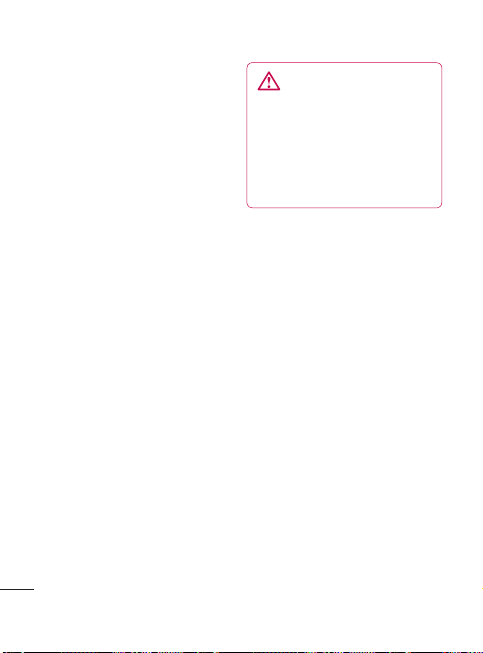
100
account, any other accounts,
your system/application data
and settings, any downloaded
applications and your DRM
licence. Resetting the phone
does not erase any system
software updates you have
downloaded or any files on your
microSD card, such as music or
photos. If you reset the phone
in this way, you are prompted to
re-enter the same information as
when you first started Android.
* Using Hard Reset (Factory Reset)
If it does not restore to the
original condition, use Hard Reset
to initialise your phone.
If user turns on the phone with
pressing and holding Power/
Lock key + Send key + Down
Volume key at the same time
(for 10 seconds), the phone will
turn on and perform hard reset
immediately.
Please note, after you perform
Hard Reset, all your data and
applications on your phone
will be erased and cannot be
reversed.
WARNING
If you perform Hard Reset,
all user applications and
user data will be deleted.
Please remember to back up
any important data before
performing Hard Reset.
SD card & phone storage
< USB connection mode >
Your phone can be used as a
mass storage device. You can
set the default USB connection
mode setting to Mass storage
only.
< SD card >
Check total space and available
space. Touch Unmount SD card
for safe removal. Format SD
card, if you want to delete all
data from the microSD card. You
must unmount a microSD card
before you can format it.
<
I
Che
Se
Tou
Goo
Tou
adj
ne
c
. C
Co
T
w
La
Use
set
and
pho
ons
wo
dic
Vo
Allo
for
Te
x
Settings
Loading ...
Loading ...
Loading ...