Loading ...
Loading ...
Loading ...
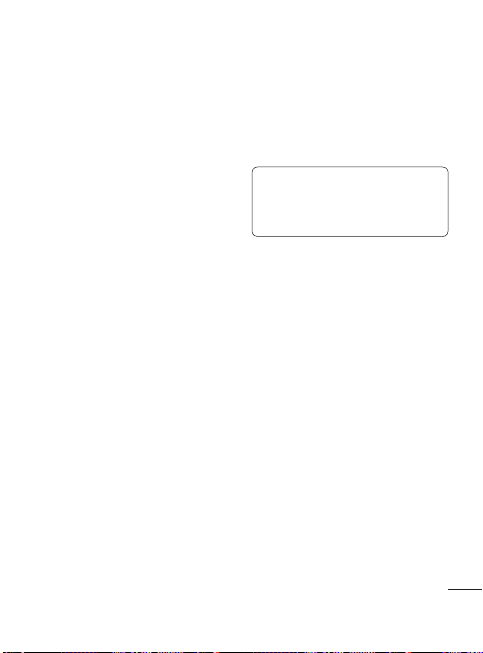
101
ge
n
e
e
ard
ou
d
< Internal phone storage >
Check the Available space.
Search
Touch Google search to adjust
Google search settings.
Touch Searchable items to
adjust the settings in order to get
necessary information effectively
. Choose from Web, Apps,
Contacts, Messaging, Music,
Twitter and Voice Search.
Language & keyboard
Use the Language & keyboard
settings to select the language
and region for the text on your
phone and for configuring the
onscreen keyboard, including
words that you’ve added to its
dictionary.
Voice input & output
Allows you to set various settings
for the Voice recognizer and
Text-to-speech.
Accessibility
You use the Accessibility settings
to configure any accessibility
plug-ins you have installed on
your phone.
NOTE: Requires additional
plug-ins to become
selectable.
Date and time
Use Date & time settings to set
your references for how dates
are displayed. You can also use
these settings to set your own
time and time zone rather than
obtaining the current time from
the mobile network.
About phone
View legal information and check
phone status and software
version.
Loading ...
Loading ...
Loading ...