Loading ...
Loading ...
Loading ...
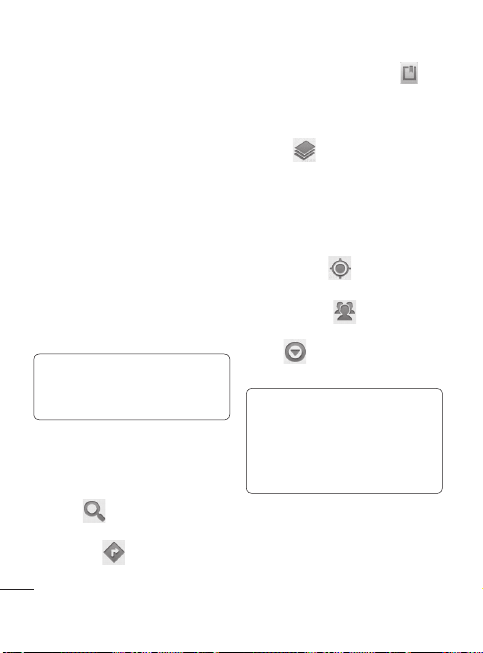
88
First, set up a Google
account. Enter your user
name and password.
After signing in, your contacts,
email, and calendar in
your Google account will
automatically synchronize with
your LG-C555.
Maps
Check your current location and
traffic and receive directions to
your destination. The LG-C555
must be connected to Wi-Fi or
3G/GPRS.
NOTE: Google Maps™
does not cover all cities and
countries.
Using options
Press the Menu Key to use the
following options:
Search
– Enter the place
you are looking for.
Directions
– This will let
you get directions to the place
1
2
you are looking for. Touch
to input the data. Choose from
Contacts or Point on Map or
My current location.
Layers
– You can switch
view from Traffic to Satellite
or Terrain. Touch Latitude and
you will see the location of
your contacts from your Google
Account.
My Location
– Point to your
current location on the map.
Join Latitude
– Share your
location with friends.
More
– Clear the map or
find Starred Places and more.
NOTE: While viewing Street
View for a location, press the
Menu Key and touch Compass
Mode to turn Compass Mode
on.
Google applications
Ma
And
dow
gam
and
Ma
app
che
by
to
u
You
com
app
com
N
fi
H
re
Y
K
1
2
Loading ...
Loading ...
Loading ...