Loading ...
Loading ...
Loading ...
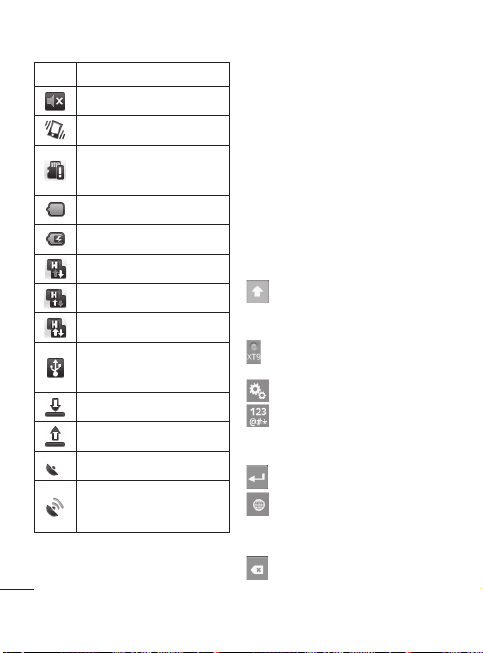
60
Icon Description
Silent mode is set
Vibrate mode is set
No microSD card
installed
Battery is fully charged
Battery is charging
Data in
Data out
Data in and out
Phone is connected via
USB cable
Downloading data
Uploading data
GPS is on
Receiving location data
from GPS
Onscreen Keyboard
You can also enter text using
the onscreen keyboard. The
onscreen keyboard displays
automatically on the screen
when you need to enter text. To
manually display the keyboard,
simply touch a text field where
you want to enter text.
Qwerty Keypad (Phone
Keypad)
Shift Key - Touch once
to capitalise the next letter you
type. Double-tap for all caps.
XT9 Key - Turn on or off XT9
Mode.
Setting key
Number and Symbols
Key - Touch to change input to
number and symbol entry. caps.
Enter Key
Language Key - Tap to
change the On-screen Keyboard
language.
Delete Key
bet
En
Key
num
Use
low
col
yo
u
(gre
cha
To
Ti
p
Key
Tou
Lay
Ab
Thi
let
t
lab
onc
unt
Your Home screen
Loading ...
Loading ...
Loading ...