Loading ...
Loading ...
Loading ...
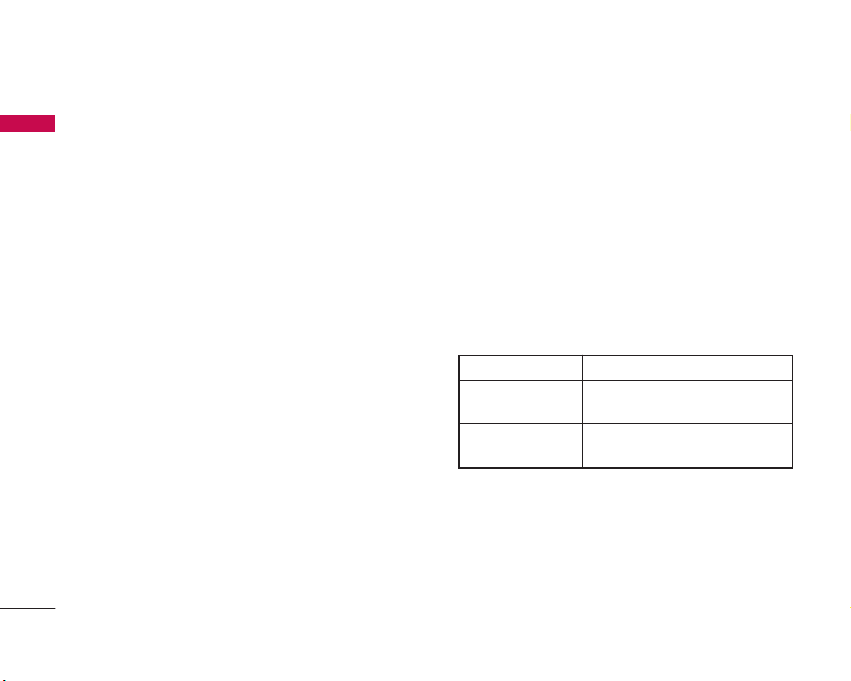
Settings
80
- 2G & 3G: Simultaneous Packet Data
connections are allowed in both 2G & 3G
networks.
- 2G Only: Simultaneous Packet Data
connections is only allowed in 2G networks.
- 3G Only: Simultaneous Packet Data
connections is only allowed in 3G networks.
- None: Simultaneous Packet Data connections is
not allowed in any network.
Security MENU 9.6
You can activate a PIN code. When it is activated, a
window asking you to enter the PIN code appears
when you turn on the phone so as to prevent
unauthorized use of the phone.
Lock Handset (Menu 9.6.1)
You can lock your mobile phone to prevent it being
used by other people. The following 4 lock functions
are provided.
- When Power On: Whenever the mobile phone is
turned on.
- If USIM Change: When the mobile phone’s USIM
card has been changed.
- Immediate: Locks the phone immediately.
- Off: Cancels lock function.
PIN code request (Menu 9.6.2)
You can activate a PIN (Personal Identification
Number). You can check the current status of
configuration from the status bar.
PIN request and release procedures
1. Select ‘PIN Code Request’ item from the list, and
press [Select]. Then a window allowing you to
select ‘On’ or ‘Off’ appears.
- Select ‘On’/‘Off’ from the list, press [Select], and
input the current PIN code to set the PIN
request. If ‘PIN Code Request’ is already
Settings
Item Description
Enable PIN Request You have to input the PIN code each time
the mobile phone is turned on.
Disable PIN Request You do not have to input the PIN code when
the mobile phone is turned on.
Loading ...
Loading ...
Loading ...