Loading ...
Loading ...
Loading ...
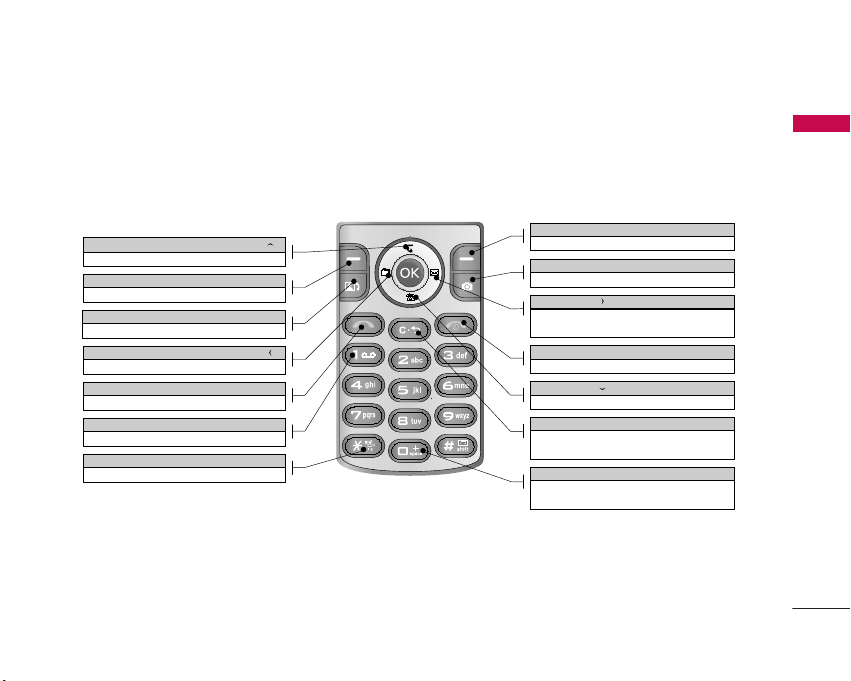
23
Key functions
The functions of the keys in the idle screen status are described below.
Getting started
Direction key ( )
Short-cut for "Telstra Services"
Left soft key
Opens the menu screen
Video call key (Call register: in idle mode)
Recent calls
Direction key ( )
Short-cut for "My Media"
Send key
Recent calls
1key
Long: Voice mail
*key
Long: Switches to Vibrating mode
Right soft key
Connects to Telstra BigPond
Camera key
Opens the camera module
Direction key
()
Short: Message writing field
Long: Short-cut for "Messages"
End key
Short : No Func. / Long : Poweroff
Direction key ( )
Short-cut for address book search
Clear key
Short: Deletes a character
Long: Deletes all characters
0 key
Short: 0
Long: International call character "+"
Loading ...
Loading ...
Loading ...