Loading ...
Loading ...
Loading ...
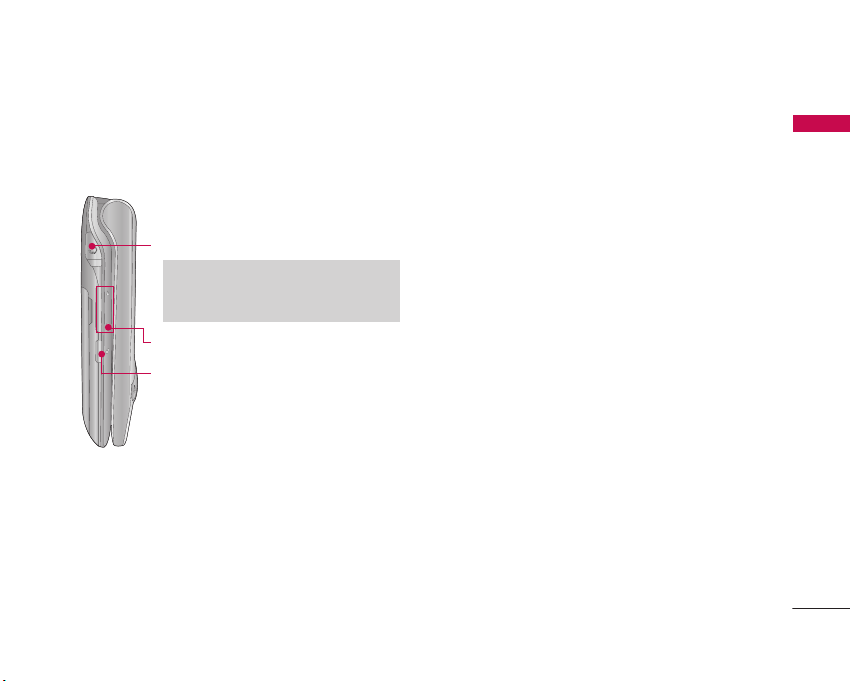
13
Parts of the phone
Task menu key
Multitask simultaneously with voice and data -
browse the web, make calls, play games, send and
receive messages, and listen to MP3s. All at once.
When you want to start a new task while a
task is running already
For example, to play a MP3 file while you write a
message:
1. Press and hold the Task menu key. You can also
press the Task key shortly and select the menu by
pressing the Left soft key to go to the same
screen.
2. Select MP3 Player. The Multitasking icon will
appear on the annunciator area.
3. Play a music file you want to listen to.
When you want to identify running tasks
and enter the menu for a task among them
For example, to move to Music Player while you write
a message:
1. Press the Task menu key.
2. The Task Menu will be displayed.
3. Identify the running tasks using the Right and Left
keys.
4. Select the Music Player task from the menu and
press OK. You will be moved to the selected task.
Left side view
Volume keys
Stereo headset connector
Note
]
Connect jack to fit the shape of terminal.
Otherwise, product can be damaged.
Task menu key
Loading ...
Loading ...
Loading ...