Loading ...
Loading ...
Loading ...
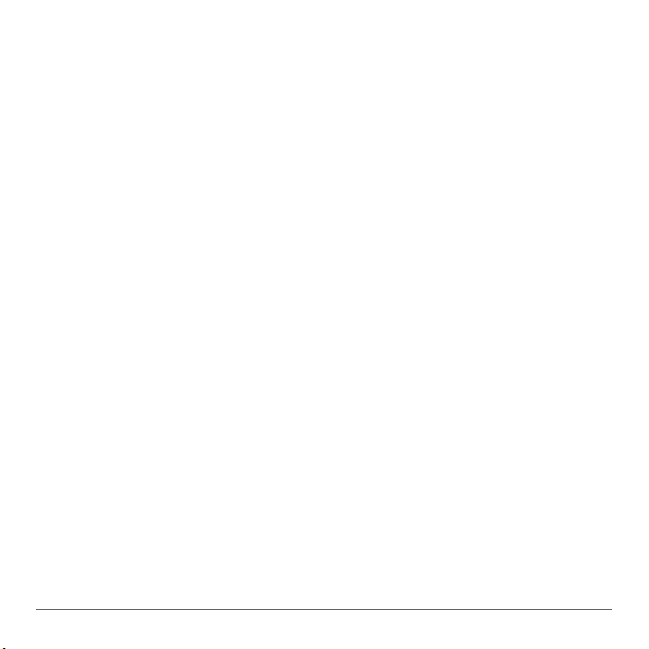
52
User Guide
7.2 Settings
There are multiple settings you can adjust with your Jitterbug
Touch, so that the phone operates in whichever manner
best suits your needs.
Since the Jitterbug Touch is an Android smartphone, there
are many settings you may not use often, but some of the
more common ones you may wish to adjust are:
• Call Settings
• Sound
• Display
• Security
• Date & Time
To adjust your settings
1. From the “Apps” tab, tap “All Apps.”
2. Scroll to “Settings” and tap it.
3. You will see a list of settings. Scroll to whichever setting
you wish to adjust and tap it.
4. Follow the prompts to adjust the setting.
Loading ...
Loading ...
Loading ...