Loading ...
Loading ...
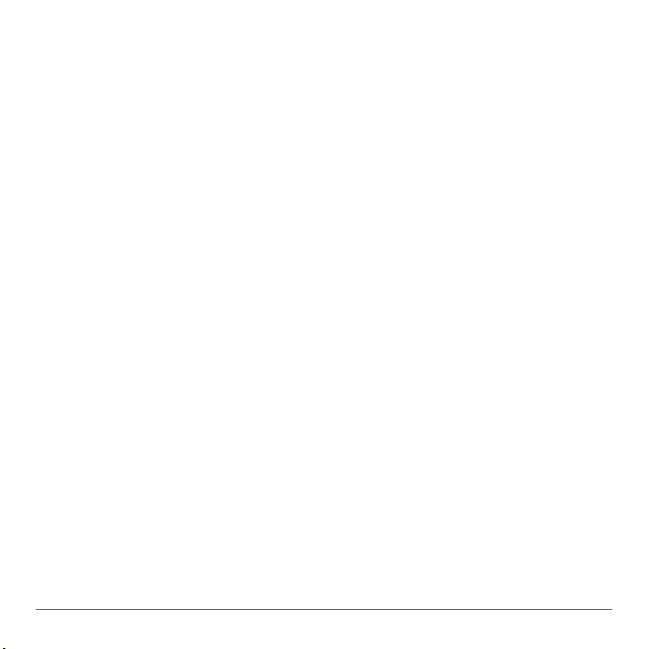
2
User Guide
Contents
Chapter 1: Jitterbug Touch Introduction
............................. 7
1.1 Battery .........................................................................8
Charging the Battery .......................................................................8
1.2 Jitterbug Touch Overview .................................................. 9
1.3 Using the Lock Screen ....................................................14
1.4 Jitterbug Home Screen Overview ...................................15
Chapter 2: Jitterbug Home Screen – Apps Tab ................. 17
2.1 The Apps Tab Overview ...................................................18
2.2 Phone .............................................................................19
Making Your First Call................................................................... 19
Dialing a Number ........................................................................ 19
Redialing a Number ..................................................................... 19
2.3 Setting up Voicemail .......................................................20
2.4 Messaging ......................................................................21
Sending a Text Message ............................................................. 21
Composing and Sending a Text Message to a Contact ................ 21
Adding a Subject Line to a Text Message ..................................... 22
Creating a Picture or Video in a Text Message.............................. 22
Attaching a Picture or Video to a Text Message ........................... 22
2.5 Camera ...........................................................................23
Loading ...
Loading ...
Loading ...