Loading ...
Loading ...
Loading ...
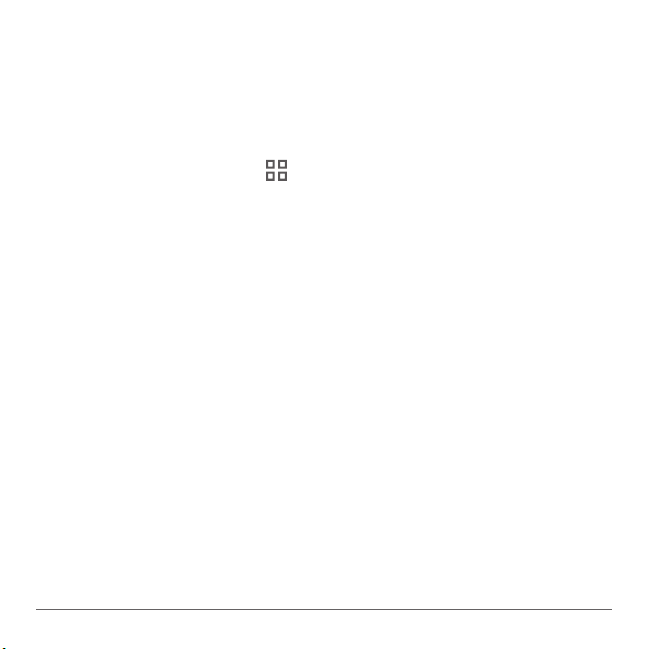
User Guide
31
3.5 Deleting a Contact
1. From the home screen, tap the People tab.
2. Tap the contact you wish to delete.
3. At the contact info screen, tap the contact name.
4. Press the menu key .
5. Tap “Delete Contact” to delete the contact, and tap
“OK”toconrmdeletion.
Loading ...
Loading ...
Loading ...