Loading ...
Loading ...
Loading ...
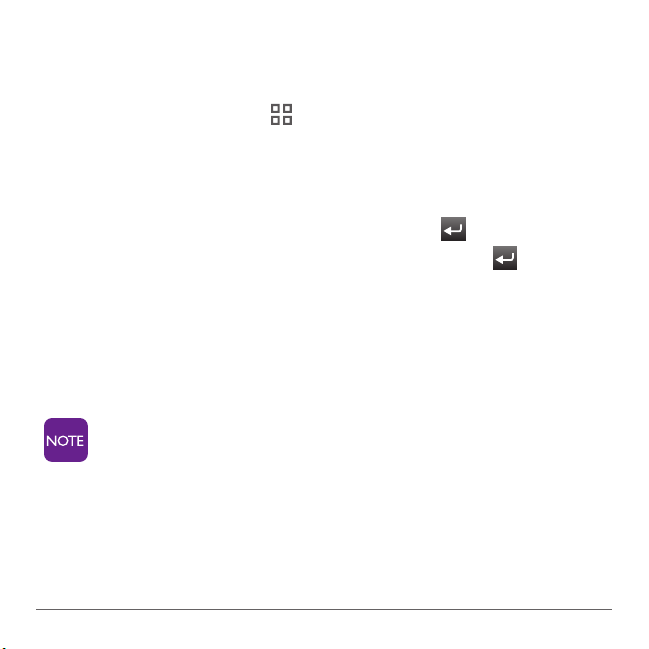
28
User Guide
3.2 Creating a Contact
1. From the home screen, tap the People tab.
2. Press the Menu key .
3. Tap “Add New” to add a new contact to your contacts
list.
4. At the new contact screen, tap “First name” to enter
arstname,thenpressthereturnkey .
5. Enter a last name, then press the return key .
6. Enter the 10-digit phone number.
7. If applicable, enter additional phone numbers, email
addresses, and other contact details.
8. Tap “Done” to save.
Your new contact will now appear as a Favorite.
Loading ...
Loading ...
Loading ...