Loading ...
Loading ...
Loading ...
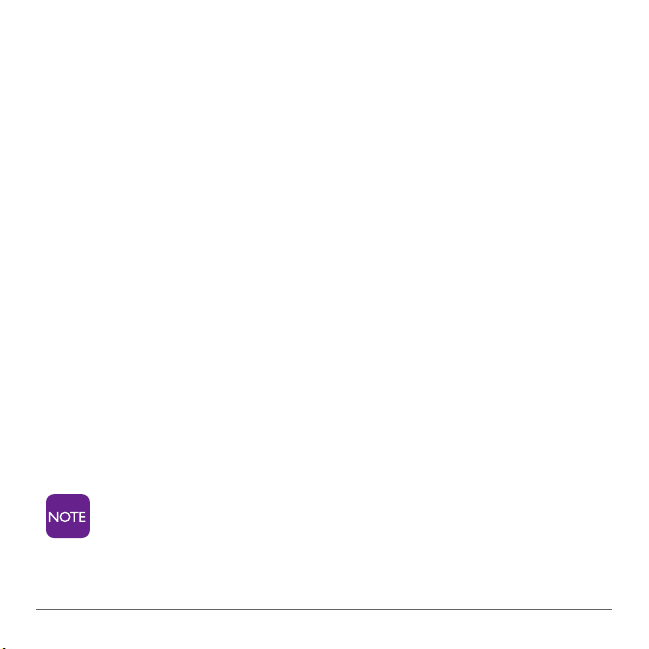
41
User Guide
5.2 Setting up your Google Gmail Account
To get the most out of your Jitterbug Touch we strongly
recommend linking your device to a Google email account
(such as Gmail). This will allow you to download apps from
the Google Play Store, access your email and add contacts
to your phone via the web. If you do not already have a
Google account, follow the steps below to get started.
Creating an Account on the Web
The easiest way to create a Gmail account is online.
1. From a computer, launch a Web browser.
2. Go to www.google.com.
3. Select “Sign-In” to see the Google login page.
4. Select “Create an account” to create a new account.
5. Follow the prompts to create a free account.
You can synch other types of email accounts as well.
See page 47 for details.
Loading ...
Loading ...
Loading ...