Loading ...
Loading ...
Loading ...
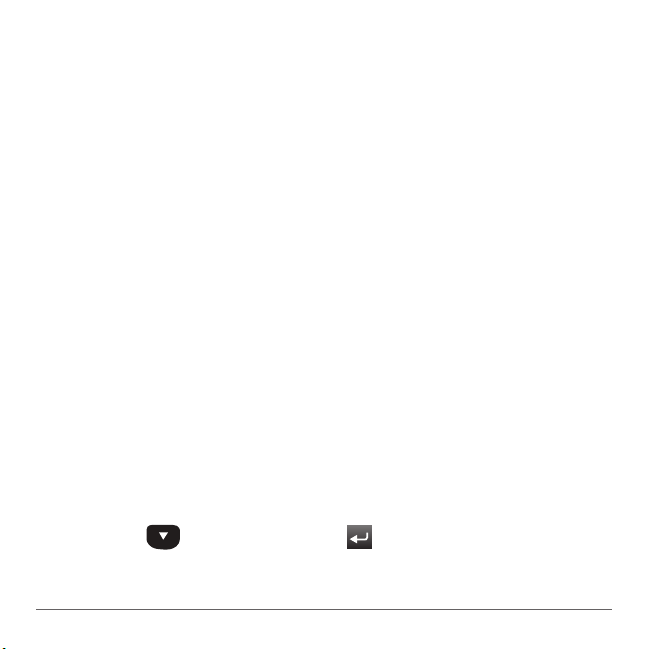
18
User Guide
2.4 Messaging
Sending a Text Message
The Jitterbug Touch was designed to send text messages
easily. Messages can only be sent to phone numbers
capable of receiving them or to email addresses. If the
character limit for a single message is exceeded, it will be
sent as multiple messages.
Composing and Sending a Text Message to a Contact
1. From the home screen, tap the Apps tab.
2. Scroll to “Messaging” and tap to select.
3. Tap “New Message” to create a new text message.
4a. If sending a message to a saved contact, begin typing
their name. A list of contacts will appear - tap to select
a contact. The contact’s name and phone number will
populate the “To:” box.
b. If sending a message to a new person, type the 10-digit
phonenumberintothe“To:”eldandpressthedown
arrow , or the return key on the keyboard.
5.
Tapthe“Typetocompose”eld,composeyourtext
message and tap “Send.”
Loading ...
Loading ...
Loading ...