Loading ...
Loading ...
Loading ...
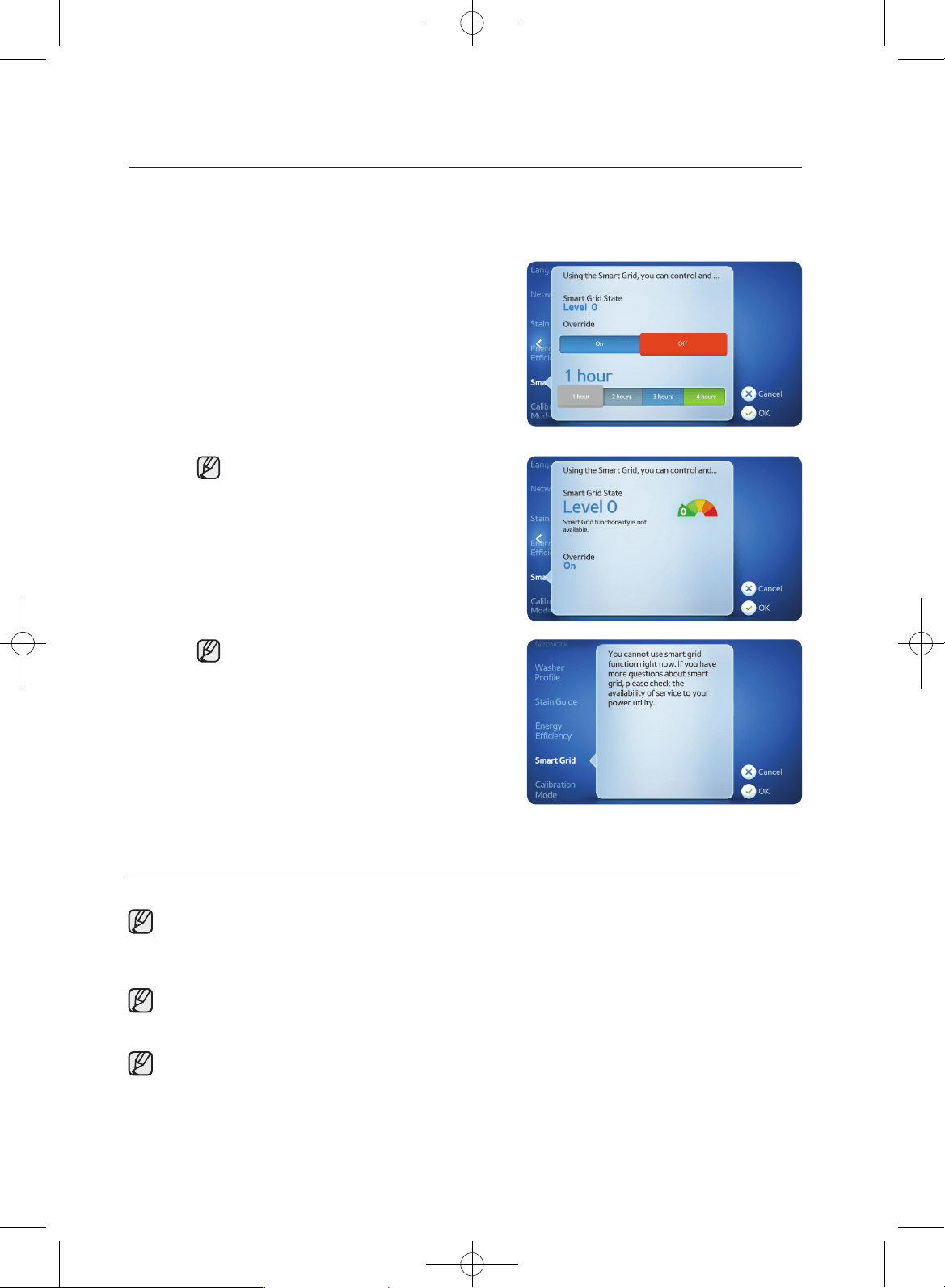
42_ Washing a load of laundry
Washing a load of laundry
Viewing and changing the override time
Follow the steps below to view and change the override time.
1. Tap the Settings button at the bottom right of
the Cycle Selection screen.
2. The Settings screen is displayed.
3. Tap the Smart Grid button in the
screen.
4. Tap the Override section.
5. Tap an override time.
6. Tap the OK button to apply the changes.
7. You are returned to the screen.
When the smart grid is unavailable for your
neighborhood, the description as shown
in the figure on the right is displayed in the
screen.
When the Smart Grid function is unavailable
because of a problem with your power utility,
the description as shown in the figure on the
right is displayed in the screen.
ATC is the control function that the washer controls water temperature with temperature sensor (thermistor).
Because there are numerous water temperatures depending on the customer’s environments(cold
areas, warm areas, various water temperature, settings of heater temperature, etcs), ATC function in
our washer maintains the certain level of wash temperature to output the best washing performance at
each cycle.
If you select normal & heavy duty course, those courses are the regulation and UL course. Since new
washer must reduce the amount of energy usage at first priority, customer will notice more cold water
entering the washer. But This is Normal, not a problem.
In those regulation course, Hot temperature is similar to acceptable adult bath-water temperature and
warm temperature is similar to comfortable swimming-pool water temperature.
If customer want to wash clothes in specific water temperature, customer should choose a dierent
course at each temperature(Hot/Warm/Eco Warm)
WF457ARG-03153A-09_EN.indd 42 2014/4/30 15:17:29
Loading ...
Loading ...
Loading ...