Loading ...
Loading ...
Loading ...
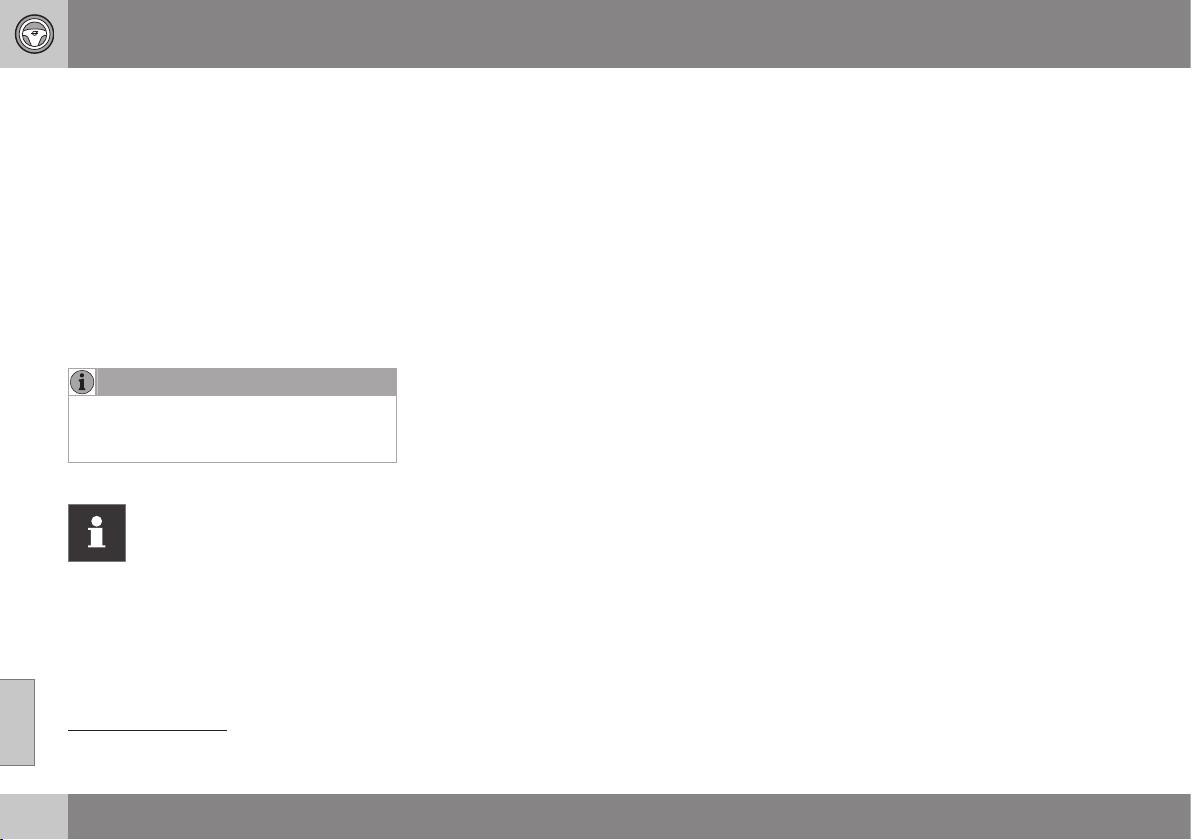
||
08 Starting and driving
08
278
* Option/accessory, for more information, see Introduction.
1. Briefly press on the key's button (2).
2. Follow this immediately afterwards with a
long press - at least 2 seconds - on
button (3).
If the conditions for ERS are fulfilled then the
following takes place:
1. The direction indicators flash quickly sev-
eral times.
2. The engine starts.
3. The direction indicators illuminate with a
constant glow for 3 seconds to verify that
the engine has started.
NOTE
After remote starting, the car continues to
be locked but with deactivated movement
detector*.
With PCC
6
key
The light indication for Approach
lighting
7
flashes several times when
the button is pressed and then goes
to constant glow if all criteria for
ERS have been fulfilled. However, this does
not mean that ERS has started the engine.
To check whether ERS has started the
engine, the user can press the button (5) - if
the engine has started, there is a light indica-
tion by the buttons (2) and (3).
Active functions
The following functions are activated with a
remote started engine:
•
Ventilation system
•
Audio/video system
•
Approach lighting.
Deactivated functions
The following functions are deactivated with a
remote started engine:
•
headlamps
•
Position lamps
•
Number plate lighting
•
Windscreen wiper.
ERS is interrupted
The following steps switch off an ERS-started
engine:
•
The remote control key's button
(1), (2) or (4) is depressed
•
The car is unlocked
•
A door is opened
•
Accelerator pedal or brake pedal is
depressed
•
The gear selector is moved out of P posi-
tion
•
Active ERS time exceeds 15 minutes.
When an ERS-started engine is switched off,
the direction indicators illuminate with a con-
stant glow for 3 seconds.
Related information
•
Remote start (ERS)* (p. 277)
•
Remote start (ERS) - symbols and mes-
sages (p. 279)
6
For more information on the PCC key, see Remote control key with PCC* - unique functions (p. 168).
7
For more information on Approach lighting, see Remote control key - functions (p. 166) and Approach lighting (p. 101).
Loading ...
Loading ...
Loading ...