Loading ...
Loading ...
Loading ...
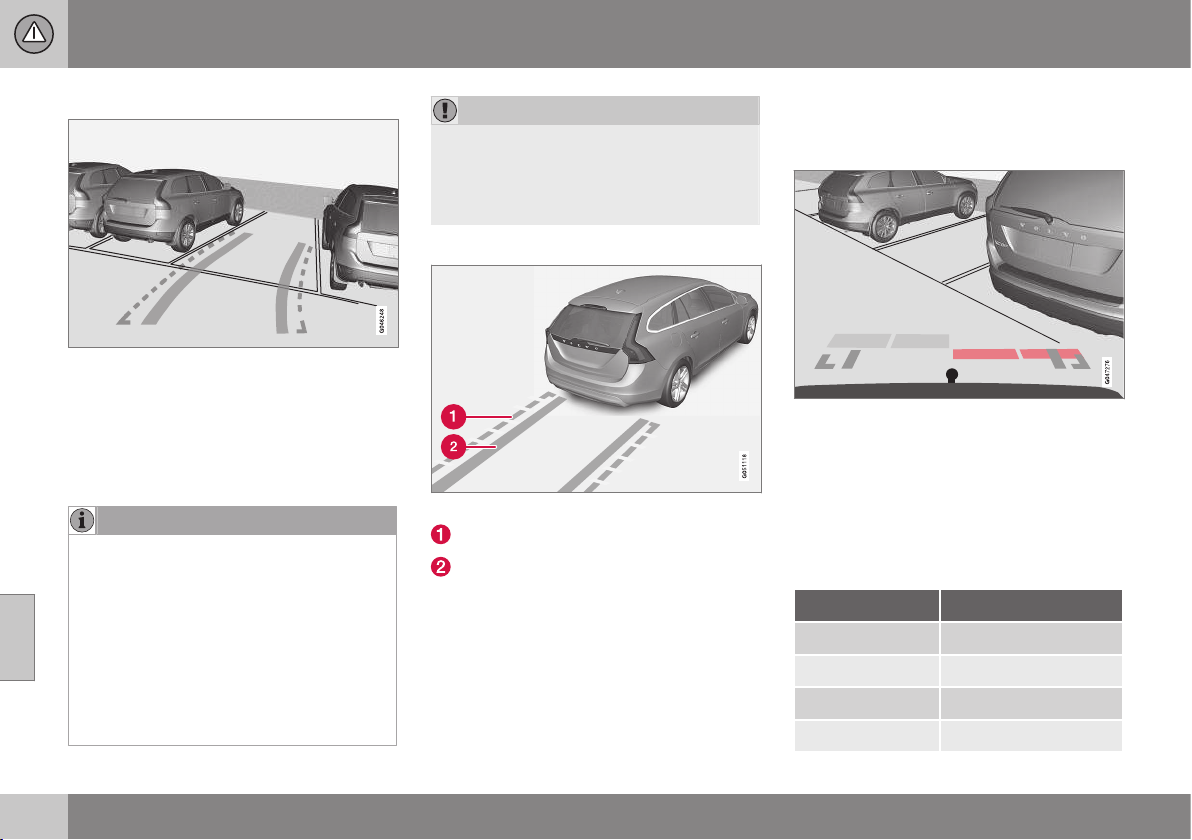
||
07 Driver support
07
256
* Option/accessory, for more information, see Introduction.
Park assist lines
Examples of how the park assist lines can be dis-
played for the driver.
The lines on the screen are projected as if
they were at ground level behind the car and
are directly related to steering wheel move-
ment, which shows the driver the path the car
will then take - also when the car is turning.
NOTE
•
When reversing with a trailer which is
not connected electrically to the car,
the lines on the display show the route
the car will take - not the trailer.
•
The screen shows no lines when a
trailer is connected electrically to the
car's electrical system.
•
The parking camera is deactivated
automatically when towing a trailer if a
Volvo genuine trailer cable is used.
IMPORTANT
Remember, that with the rear camera view
selected, the monitor only displays the
area behind the car. Be aware of the sides
and front of the car when manoeuvring in
reverse.
Boundary lines
The system's different lines.
Boundary line, free reversing zone
"Wheel tracks"
The dashed line (1) frames in a zone up to
about 1.5 m back from the bumper. It is also
the limit of the car's most protruding parts,
such as door mirrors and corners - also when
the car is turning.
The wide "wheel tracks" (2) between the side
lines indicate where the wheels will roll and
can extend about 3.2 m back from the
bumper if no obstacle is in the way.
Cars with reversing sensors*
Coloured fields (one per sensor) show distance.
If the car is also equipped with Parking assis-
tance (p. 251) the distance is shown with col-
oured fields for each sensor that registers an
obstacle.
The colour of the areas changes with
decreasing distance to the obstacle - from
light yellow to yellow, via orange to red.
Colour / paint Distance (metres)
Light yellow 0,7–1,5
Yellow 0,5–0,7
Orange 0,3–0,5
Red 0–0.3
Loading ...
Loading ...
Loading ...