Loading ...
Loading ...
Loading ...
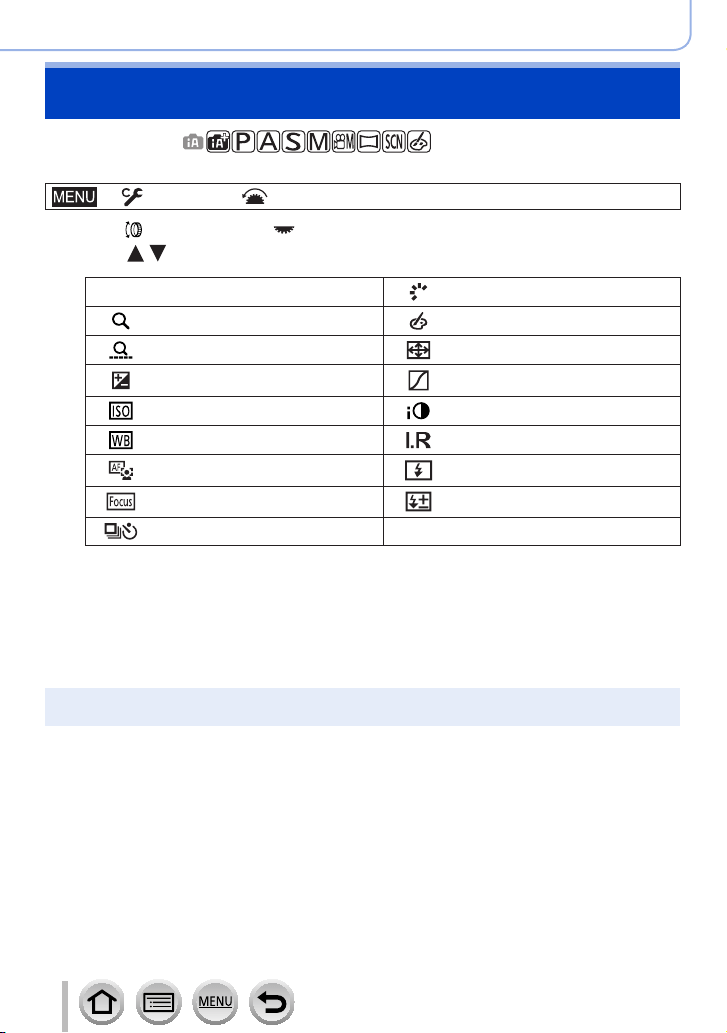
50
Basics
Changing the settings assigned to the control ring/
rear dial
Recording mode:
Changes the settings assigned to the control ring/rear dial.
→ [Custom] → [Operation] → [Ring/Dial Set]
Settings: [
] (control ring) / [ ] (rear dial)
1
Use to select the setting and press [MENU/SET]
[DEFLT] [Normal] [Photo Style]
[Zoom]
*
[Filter Effect]
[Step Zoom]
*
[Aspect Ratio]
[Exposure Comp.] [Highlight Shadow]
[Sensitivity] [i.Dynamic]
[White Balance] [i.Resolution]
[AF Mode] [Flash Mode]
[Focus Mode] [Flash Adjust.]
[Drive Mode] [OFF]
[Not Set]
*
*
Items that can only be set to the control ring
• To return to the default setting, select [Normal].
• If you do not use the control ring, select [Not Set].
• Under [Highlight Shadow], use the control ring and rear dial.
If [Highlight Shadow] is assigned to the control ring (or rear dial), [Highlight
Shadow] will also be assigned to the rear dial (or control ring).
●
The assigned function setting applies to all the recording modes.
However, the assigned function may not operate when combined with certain recording mode.
Loading ...
Loading ...
Loading ...