Loading ...
Loading ...
Loading ...
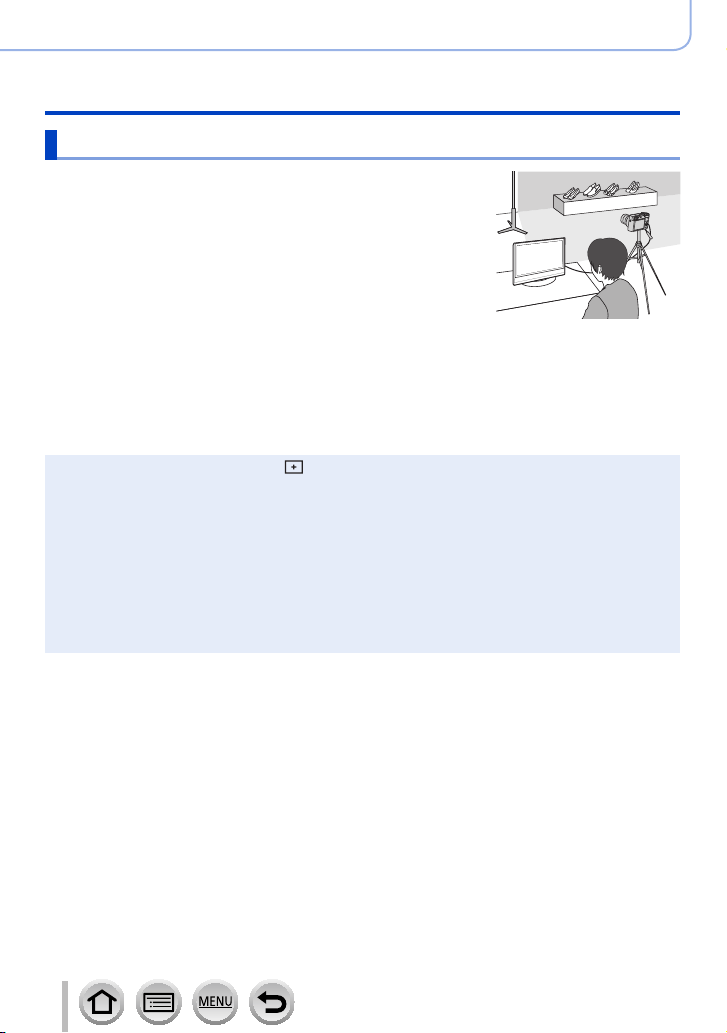
272
Connecting with other devices
Viewing on TV screen
Recording while monitoring camera images
When using the HDMI output, you can take pictures while
monitoring the camera image on a TV, etc.
■
Switching the information displayed
You can change the display shown during HDMI output using [HDMI Info Display (Rec)]
in [TV Connection] on the [Setup] menu.
[ON]: The camera display is output as is.
[OFF]: Only images are output.
●
When using the Auto Focus Mode [ ] or MF assist, the screen cannot be enlarged in windowed
mode.
●
If you use the HDMI output during recording, the aspect ratio setting is fixed to [16:9].
●
An electronic sound or shutter sound will not sound.
●
If you set up a Wi-Fi connection while using the HDMI output, no image will be displayed on the
camera monitor.
●
Some of setting screens are not output through the HDMI connection.
●
This function is not available in the following cases:
• During motion picture recording
• During panorama picture recording
• When recording 4K photos
• When recording using [Post Focus]
Loading ...
Loading ...
Loading ...