Loading ...
Loading ...
Loading ...
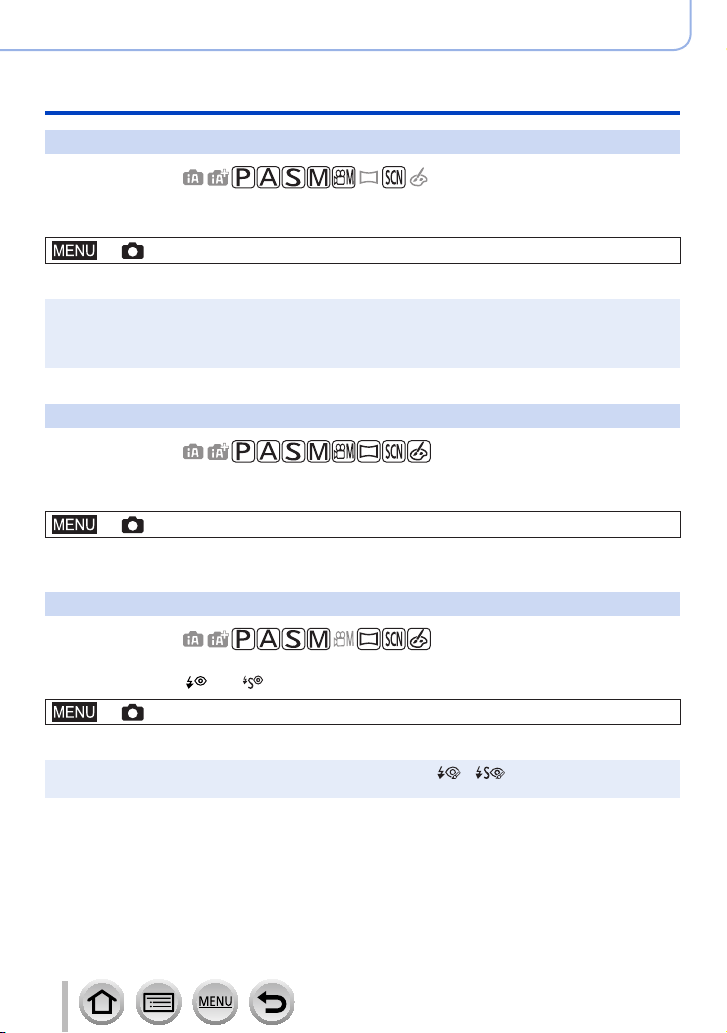
173
Using Menu Functions
Menu list
[i.Dynamic]
Recording mode:
Automatically adjusts contrast and exposure to give more lifelike colors when there is
significant contrast between background and subject.
→ [Rec] → [i.Dynamic]
Settings: [AUTO] / [HIGH] / [STANDARD] / [LOW] / [OFF]
●
You may not see the effect depending on the recording conditions.
●
This function is not available in the following cases:
• When [HDR] is set to [ON]
• When [Sensitivity] is set to [H.16000], [H.20000] or [H.25600]
[i.Resolution]
Recording mode:
You can use the camera’s Intelligent Resolution technology to record still pictures with
sharper outlines and clearer resolution.
→ [Rec] → [i.Resolution]
Settings: [HIGH] / [STANDARD] / [LOW] / [OFF]
[Red-Eye Removal]
Recording mode:
Automatically detects red-eye and corrects still picture data when recording with flash
red-eye reduction ([ ] or [ ]).
→ [Rec] → [Red-Eye Removal]
Settings: [ON] / [OFF]
●
When this function is set to [ON], the flash icon changes to [ ]/[ ].
●
Depending on the circumstance, it may not be possible to correct red-eye.
Loading ...
Loading ...
Loading ...