Loading ...
Loading ...
Loading ...
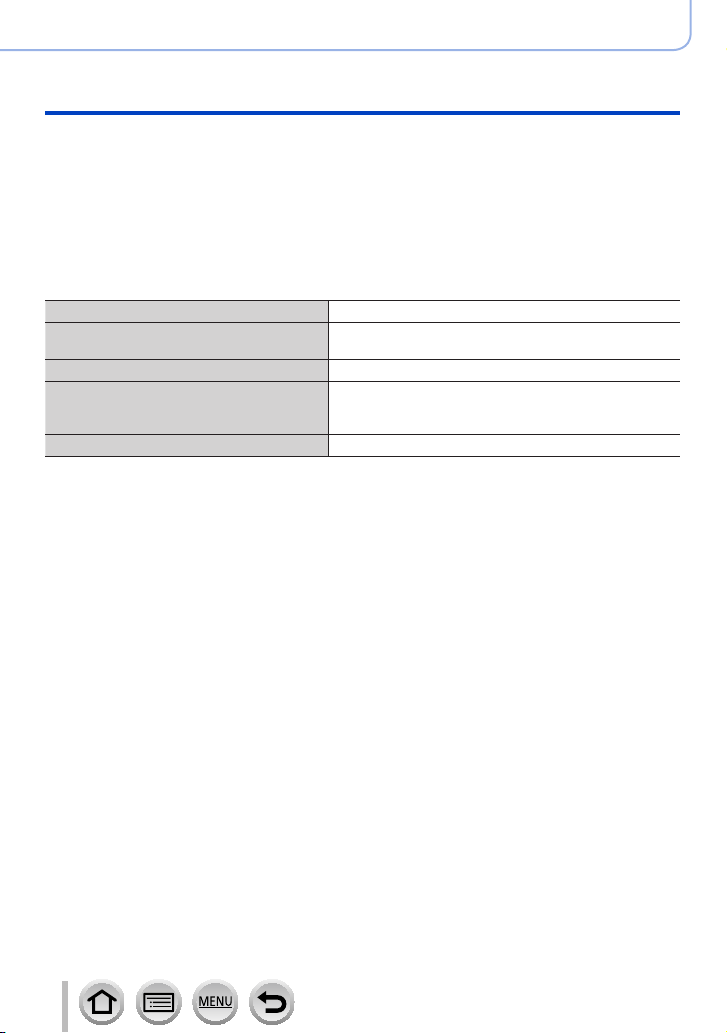
224
Wi-Fi/Bluetooth
Wi-Fi/Bluetooth Function
■
Operations that can be performed by pressing the [Wi-Fi] button
If you press the [Wi-Fi] button when you do not have a Wi-Fi connection, the
camera enters a standby mode in which it can connect directly to the smartphone.
(→230)
• If you press the [DISP.] button at that time, you can select a destination from the history
of previous connections and quickly connect. (→265)
When the camera is connected to Wi-Fi, you can press [Wi-Fi] button and perform
the following operations.
[Terminate the Connection] Terminates the Wi-Fi connection.
[Change the Destination]
Terminates the Wi-Fi connection, and allows you to
select a different Wi-Fi connection.
[Change Settings for Sending Images] For details (→248).
[Register the Current Destination to
Favorite]
Registering the current connection destination or the
connection method, you can easily connect with the
same connection method next time.
[Network Address] For details (→267).
• Depending on the Wi-Fi function being used or the connection destination, you may not
be able to perform some of these operations.
Loading ...
Loading ...
Loading ...