Loading ...
Loading ...
Loading ...
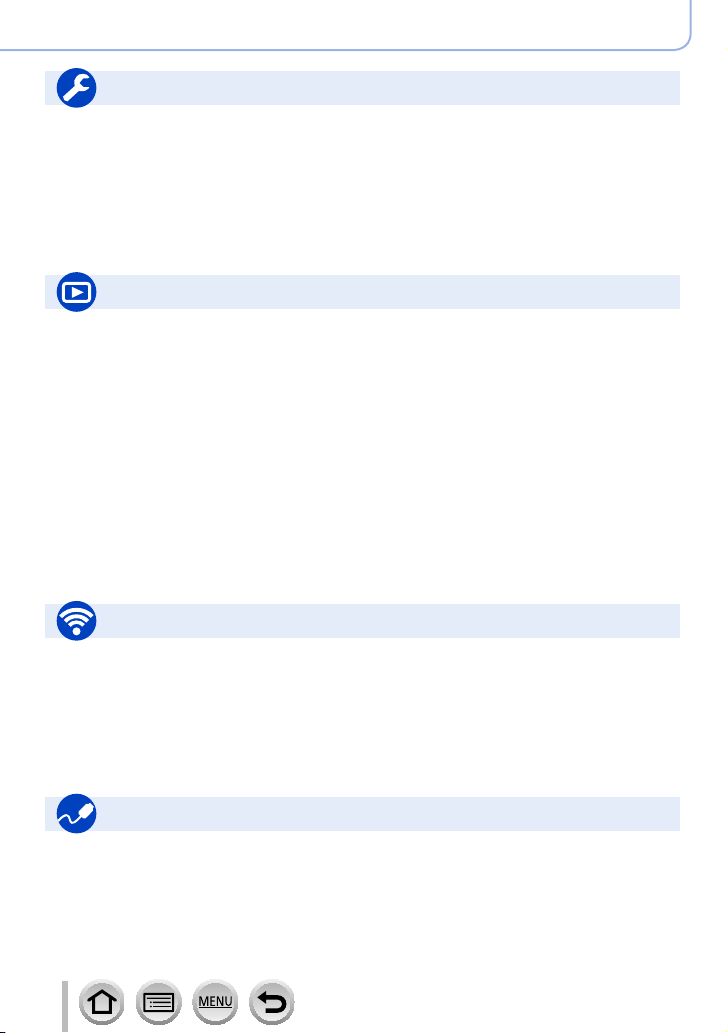
12
Contents by Function
Playback
Picture playback .........................................156
Motion picture playback .............................. 157
Playback Zoom ........................................... 159
Multi Playback ............................................159
Delete .........................................................163
[Auto Review] .............................................186
[Slide Show] ................................................207
[Rotate]/[Rotate Disp.] ........................219, 221
Playback
Edit
[Post Focus] ................................................120
[Focus Stacking] .........................................121
[Title Edit] .................................................... 210
[RAW Processing] ....................................... 211
[4K PHOTO Bulk Saving] ...........................213
[Light Composition] ..................................... 214
[Sequence Composition] ............................215
[Clear Retouch] ...........................................216
[Text Stamp] ................................................ 217
[Resize] ....................................................... 218
[Cropping] ...................................................219
Image settings
[Protect] ......................................................209
[Rating] .......................................................209
Image App
Image App ..................................................226
Remote start-up .......................................... 234
Remote recording .......................................235
Auto transfer ...............................................240
Wi-Fi/Bluetooth
In combination with other devices
Playing back pictures on a TV ....................245
Printing images ........................................... 250
Sending images to an AV device ................251
Sending images to a PC ............................. 252
Sending images to a WEB service .............254
Using [Cloud Sync. Service] .......................257
PC
Transferring images to a PC ....................... 274
PHOTOfunSTUDIO ....................................275
SILKYPIX ....................................................276
TV
Playing back pictures on a TV screen ........270
[VIERA Link] ...............................................273
Connecting with other devices
Recorder
Dubbing ......................................................279
Printer
PictBridge ...................................................280
Basic settings
[Format] ........................................................27
[Clock Set] ....................................................29
Diopter adjustment .......................................32
Quick Menu ..................................................45
[Beep] .........................................................197
[Economy] ...................................................198
[Reset] (initialization) ..................................204
Setup/Custom
Customization
Function buttons ...........................................47
Custom Mode ...............................................81
[Custom] menu ...........................................181
Loading ...
Loading ...
Loading ...