Loading ...
Loading ...
Loading ...
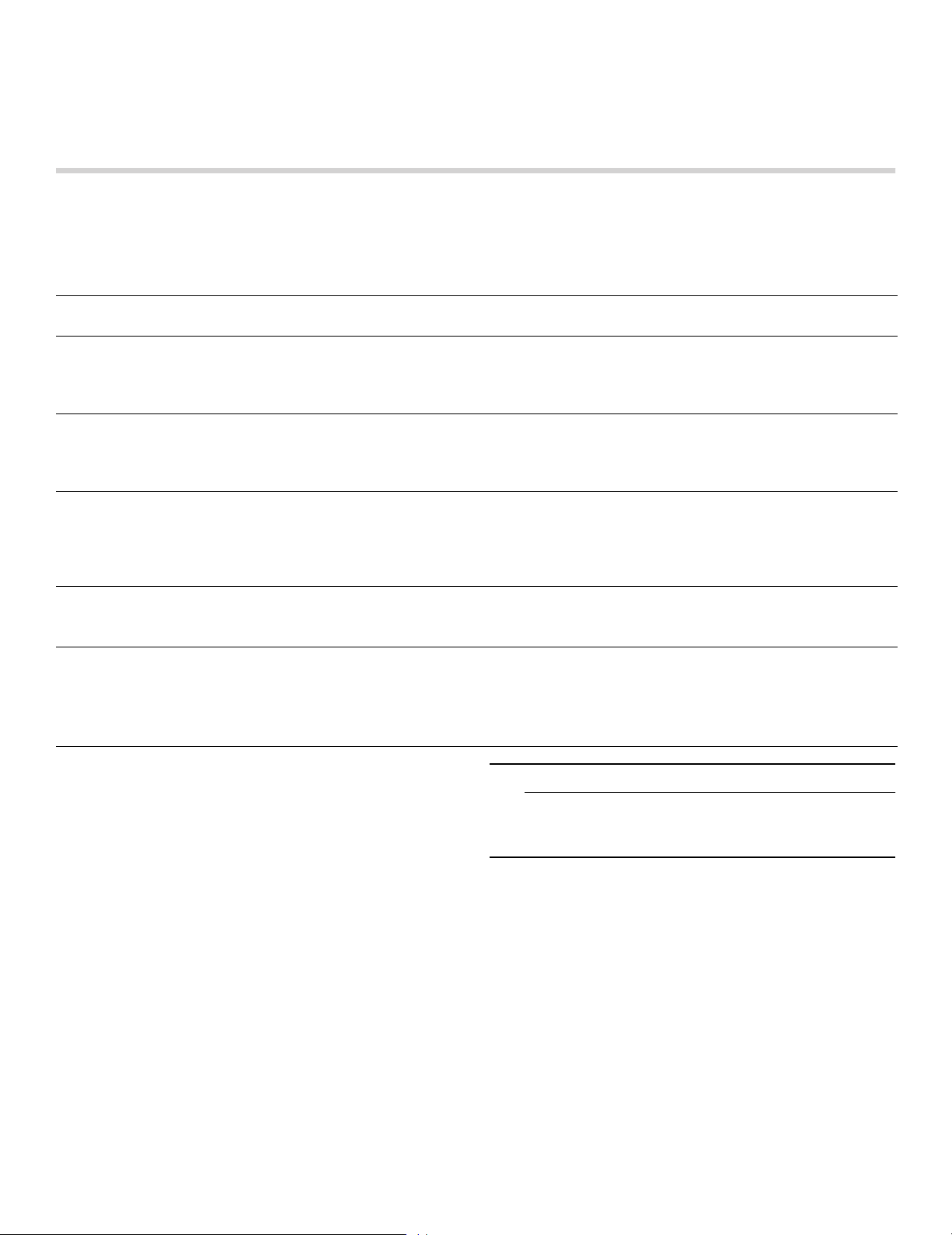
28
Changing the operating mode
Touch the START l STOP touch button, then set a
different mode. Touch the ; symbol to navigate to the
main menu.
Switching off the appliance
Touch the ON l OFF touch button to switch off the
appliance.
Heating Modes
The “Heating Mode” menu offers you a variety of
conventional cooking modes for baking, roasting or
broiling.
Cookware tips for conventional cooking
modes
Conventional cooking modes do not use microwave
energy. These heating modes use top and bottom heat,
the broil elements or the convection fan.
▯ Metal Pans:
Recommended for all types of baked products,
especially where browning is important.
Dark or dull finish metal pans are best for breads and
pies because they absorb heat and produce crisper
crust.
Shiny aluminum pans are better for cakes, cookies or
muffins because they reflect heat and help produce a
light tender crust.
▯ Glass, glass-ceramic and earthenware casseroles or
baking dishes:
Best suited for egg and cheese recipes due to the
cleanability of glass.
Note: Always use the convection rack when using a
conventional heating mode. For Speed Convection you
can place food directly on the metal tray turntable.
9 CAUTION
The oven door and exterior and the wire rack will
become hot during conventional cooking. Always
use oven mitts.
True Convection ‚
Convection cooking circulates hot air through the oven
cavity with a fan. The constantly moving air surrounds the
food to heat the outer portion quickly, creating even
browning and sealed-in flavor by the constant motion of
hot air over the food surfaces.
Setting
1.
Open the “Heating Mode” menu. ~ "Setting the
appliance" on page 15
2.
Touch “True Convection” ‚.
3.
Swipe to the left or right in the bottom line of the
display to select the desired temperature.
4.
Touch the START l STOP touch button.
Heating mode Temperature
°F (°C)
Use
‚
True Convection 200 - 450
(85 - 235)
For baking and cooking.
Convection cooking circulates hot air through the oven cavity
with a fan. Always use the wire rack when using the Convection
mode. Recommended for biscuits, cakes, cookies, pies, etc.
«
Keep Warm 170 (77) Use the Keep Warm mode to keep cooked foods hot and ready
to serve.
Food cooked covered should remain covered during Keep
Warm.
n
Speed Convection 200 - 450
(85 - 235)
Use the Speed Convection feature to prepare frozen conve-
nience foods, like chicken nuggets, french fries, and fish sticks,
using bottom heat and Convection.
Place the food you want to cook directly on the metal tray turnta-
ble.
‰
Broil high - 450 (235)
low - 400 (205)
The Broil feature uses intense heat radiated from the upper ele-
ment. You can set two intensity levels: HIGH or LOW.
Recommended for hamburgers, sausages, toast, etc.
‡
Convection Broil high - 450 (235)
low - 400 (205)
This mode uses the broil element combined with the convection
fan.
Place food in a cold oven on the wire rack facing up for broil.
Recommended for chicken breasts, larger pieces of meat, and
fish fillets.
Loading ...
Loading ...
Loading ...