Loading ...
Loading ...
Loading ...
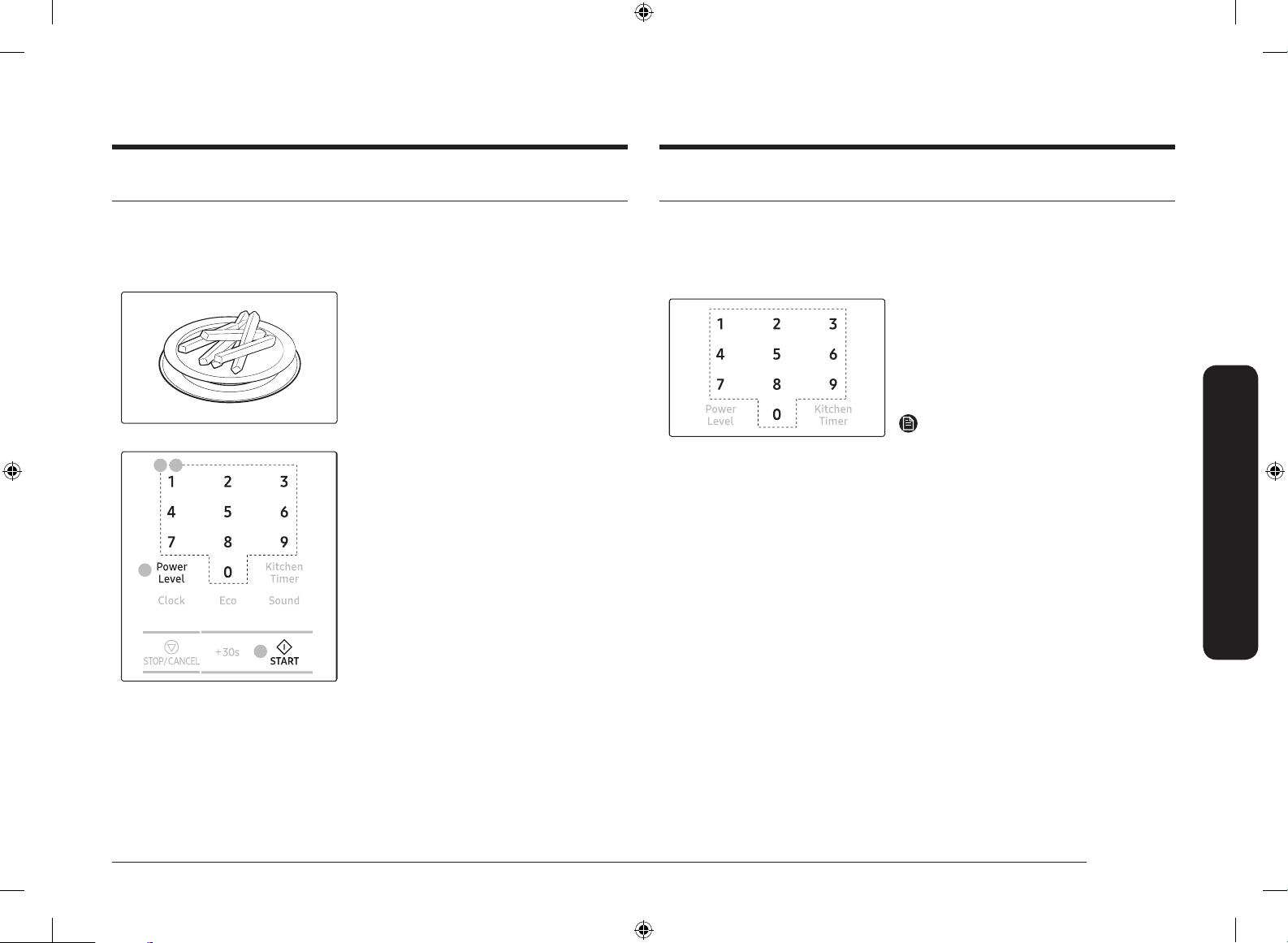
English 19
Operations
Common settings
Cooking time
Follow these steps to set or change the cooking time. By default, the power level is
set to High.
Use the number buttons to set the cooking
time (max: 99 min 99 sec). The time area
consists of the minute and second elements.
To set a cooking time of 25 minutes, for
example, press 2 and 5 for the minutes,
then 0 and 0 for the seconds.
NOTE
• To change the cooking time during
operation, press STOP/CANCEL twice,
and then repeat the steps above.
• To stop cooking, simply open the door,
or press STOP/CANCEL. To resume
operation, close the door and press
START.
• To cancel cooking, press STOP/CANCEL
twice.
Manual mode
Microwave
This is the basic function of this microwave oven. The power level is set to High by
default.
1. Put food in a microwave-safe container,
and then place the container on the
turntable.
04
02 03
03
2. Use the number buttons to set the
cooking time (max: 99 min 99 sec). For
example, to set the time to 10 minutes,
press 1 and 0 for the minutes, and 0 and
0 for the seconds (10:00).
3. To change the default power level, press
Power Level, and then select a different
level. See the Power level section on
page 20 for details.
4. Press START.
5. When cooking is complete, the oven
beeps 4 times. Use oven gloves to take
out the food.
MS19M8020TS_AA_DE68-04466A-01_EN.indd 19 2017-12-21 9:29:15
Loading ...
Loading ...
Loading ...