Loading ...
Loading ...
Loading ...
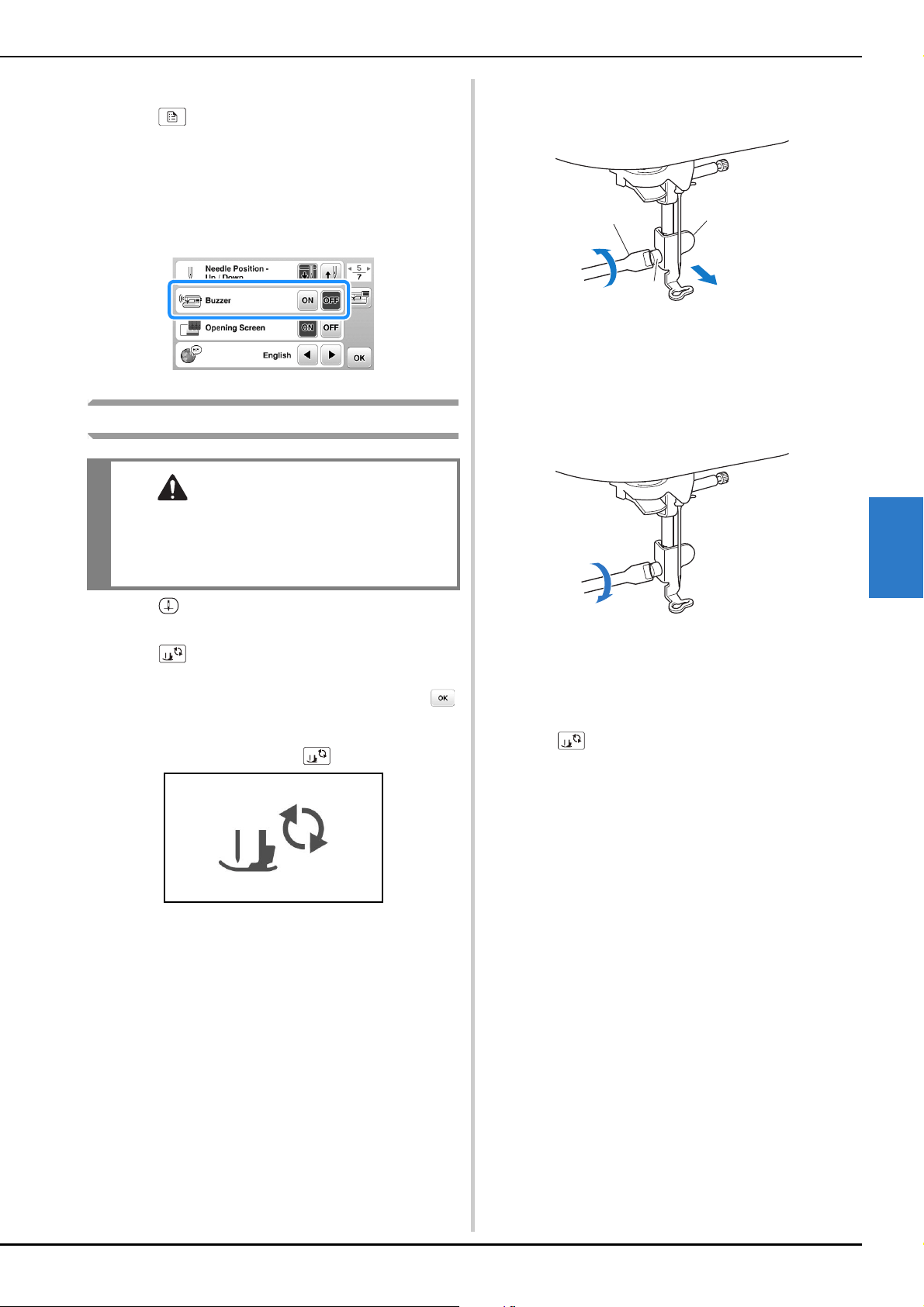
Care and Maintenance
Appendix A-5
MAINTENANCE AND TROUBLESHOOTING
A
■ Canceling the operation beep
a
Press to display the settings screen.
b
Display page 5.
c
Set “Buzzer” to “OFF.”
Replacing the embroidery foot
a
Press (Needle position button) once or twice to
raise the needle.
b
Press .
• When the message “OK to automatically lower the
presser foot? ” appears on the LCD screen, press
to continue.
→ The screen changes, and all keys and operation
buttons are locked (except ).
c
Raise the presser foot lever.
d
Use the included screwdriver to loosen the embroidery
foot screw, and then remove the embroidery foot.
1 Screwdriver
2 Embroidery foot
3 Embroidery foot screw
e
Hold the embroidery foot in place with your right
hand, and then use the included screwdriver to
securely tighten the embroidery foot screw.
f
Slowly lower the presser foot lever.
g
Raise the presser foot lever to check that the
embroidery foot is securely attached.
h
Press to unlock all keys and buttons.
CAUTION
• Only use embroidery feet designed specifically
for this machine. Use of any other embroidery
foot may result in injuries or damage to the
machine.
a
b
c
Loading ...
Loading ...
Loading ...