Loading ...
Loading ...
Loading ...
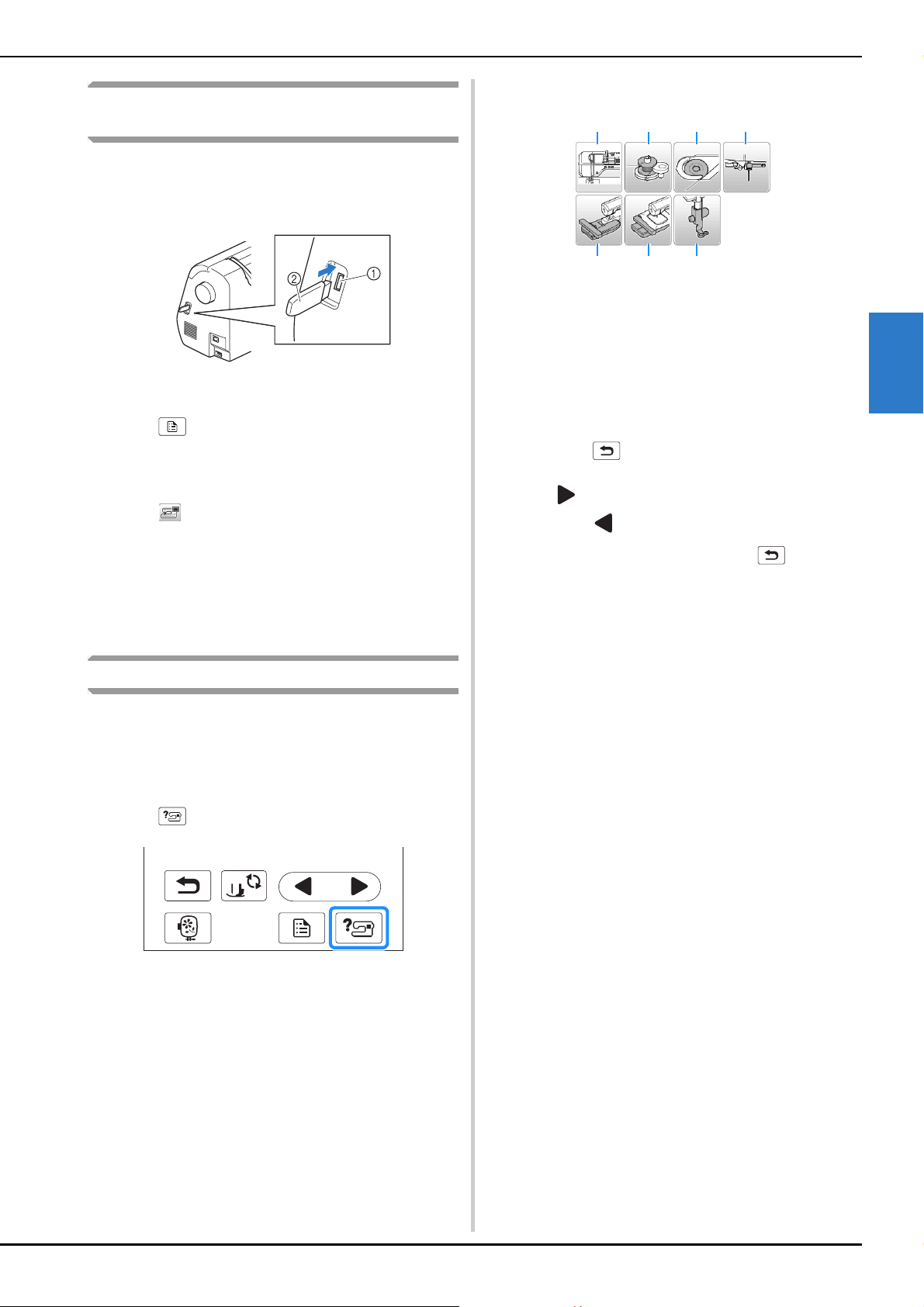
LCD Operation
Basic operations B-13
GETTING READY
B
Saving a settings screen image to USB flash
drive
An image of the settings screen can be saved as a BMP file.
a
Insert the USB flash drive into the USB port on the
right side of the machine.
1 USB port
2 USB flash drive
b
Press .
→ The settings screen appears. Select the settings screen
page, make the changes that you want, and then save
the screen image.
c
Press .
→ The image file will be saved to the USB flash drive.
d
Remove the USB flash drive, and then for future
reference, check the saved image using a computer.
• The files for settings screen images are saved with the
name “S######.bmp” in a folder labeled “bPocket”.
Checking machine operating procedures
a
Turn on the machine.
→ The LCD comes on.
b
Press anywhere on the LCD screen.
c
Press on the operation panel.
→ The machine help screen appears.
d
Press the item to be displayed.
1 Upper threading
2 Bobbin winding
3 Bobbin installation
4 Needle replacement
5 Embroidery unit attachment
6 Embroidery frame attachment
7 Embroidery foot attachment
→ The first screen describing the procedure for the
selected topic appears.
• Pressing , returns you to the item selection
screen.
e
Press to switch to the next page.
If you press , you return to the previous page.
f
After you have finished viewing, press two times.
4321
5 6 7
Loading ...
Loading ...
Loading ...