Loading ...
Loading ...
Loading ...
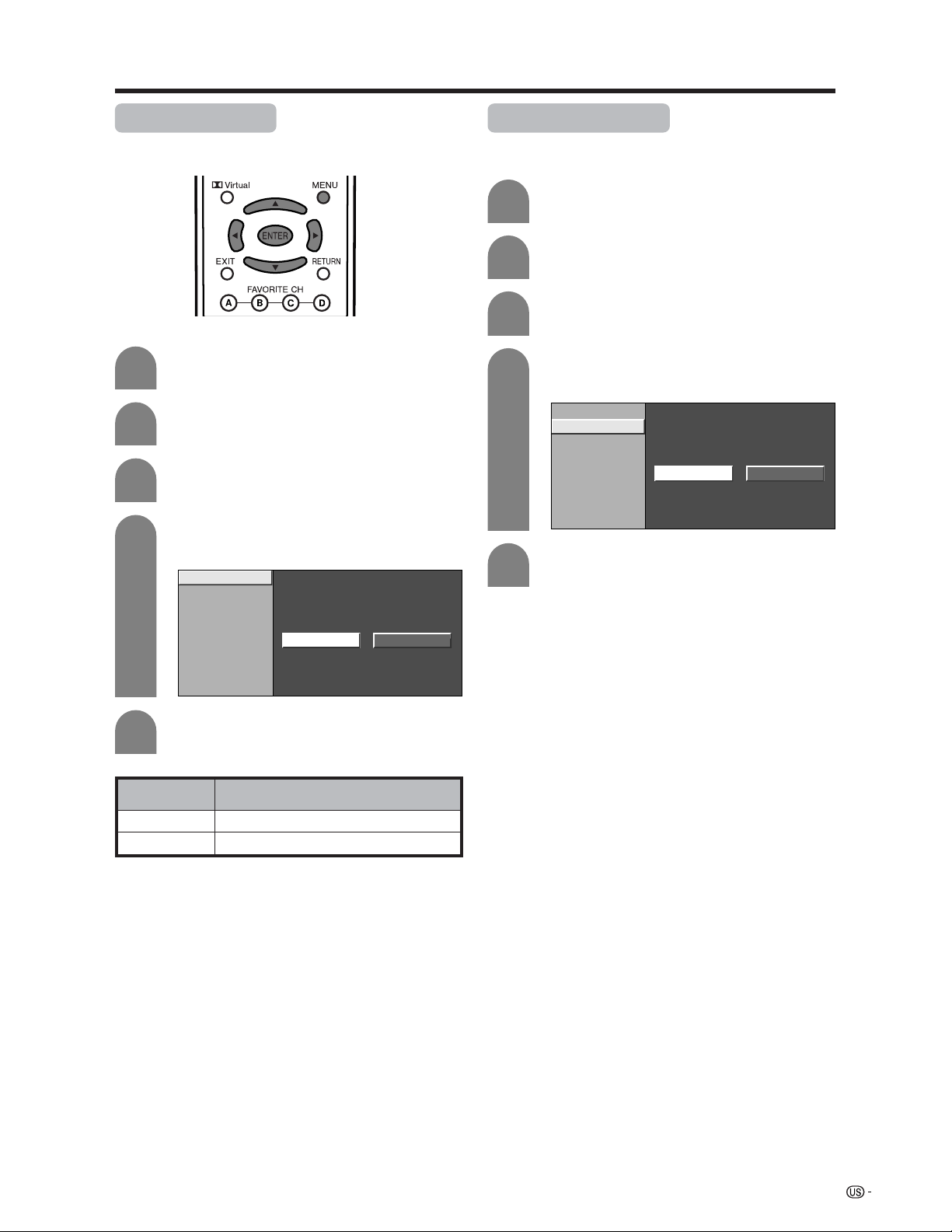
65
Selecting speakers
You can output audio using the supplied speakers or
other external speakers.
Press c/d to select “SPEAKER-A” or
“SPEAKER-B”, and then press ENTER.
5
Press MENU and the MENU screen displays.
Press c/d to select “Setup”.
Press a/b to select “Speaker”, and then
press ENTER.
1
2
3
Useful adjustment settings
Press a/b to select “Speaker”, and then
press ENTER.
4
Speaker
Audio Quality Control
SPEAKER-A SPEAKER-B
Audio Quality Control
Audio Quality Control automatically optimizes the audio
quality to suit internal (supplied) speakers.
Press MENU and the MENU screen displays.
Press c/d to select “Setup”.
1
2
Press c/d to select “Equalizer” or “Flat”, and
then press ENTER.
5
Press a/b to select “Speaker”, and then
press ENTER.
3
Press a/b to select “Audio Quality Control”,
and then press ENTER.
4
Speaker
Audio Quality Control
Equalizer Flat
Description
Speakers connected to the Display.
Speakers connected to the AVC System.
Selected item
SPEAKER-A
SPEAKER-B
Loading ...
Loading ...
Loading ...