Loading ...
Loading ...
Loading ...
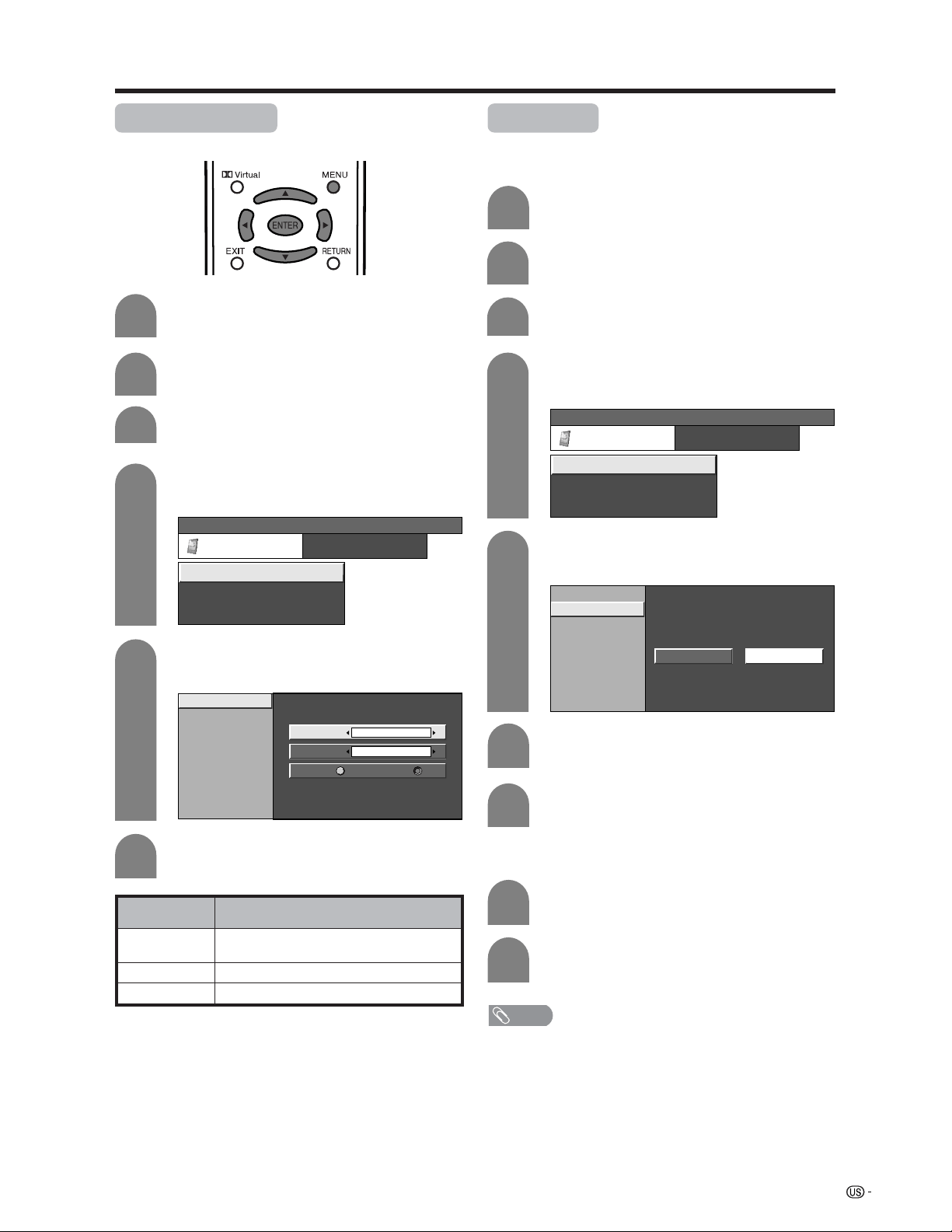
49
Using memory card
Setting Slide Show
You can adjust the interval, order and repeat settings.
4
5
Press a/b to select “Slide Show” and then
press ENTER.
Press MENU and the MENU screen displays.
2
Press c/d to select “Card Setup”.
3
Press a/b to select “Still Setup”, and then
press ENTER.
MENU
[
Card Setup
...
Still Setup
]
Card Setup
Video Setup
Still Setup
Format
Slide Show
My Program
Audio Select
File Operation
Interval
Order
5 Sec.
Repeat
Normal
Off
On
My Program
You can select up to thirty-two pictures and specify
the order for displaying in slide show.
Press a/b/c/d to select the desired slide
show setting.
4
5
Press a/b to select “My Program”, and then
press ENTER.
Press MENU and the MENU screen displays.
2
Press c/d to select “Card Setup”.
3
Press a/b to select “Still Setup”, and then
press ENTER.
MENU
[
Card Setup
...
Still Setup
]
Card Setup
Video Setup
Still Setup
Format
Slide Show
My Program
Audio Select
File Operation
Setup Delete All
Press c/d to select “Setup”, and then press
ENTER.
6
Press a/b/c/d to select the files, and then
press ENTER.
To cancel My Program setting
Select “Delete All” at step 5 in “My Program”,
and then press ENTER.
1
2
Press c/d to select “Yes”, and then press
ENTER.
Selectable item
1-10/15/20/25/30/45/60 Sec.
15/30/60 Min.
Normal, Random, My Program
On, Off
Selected item
Interval
Order
Repeat
Press CARD and the card mode screen
displays.
1
6
Press CARD and the card mode screen
displays.
1
7
NOTE
• All the registered numbers are cleared.
Loading ...
Loading ...
Loading ...