Loading ...
Loading ...
Loading ...
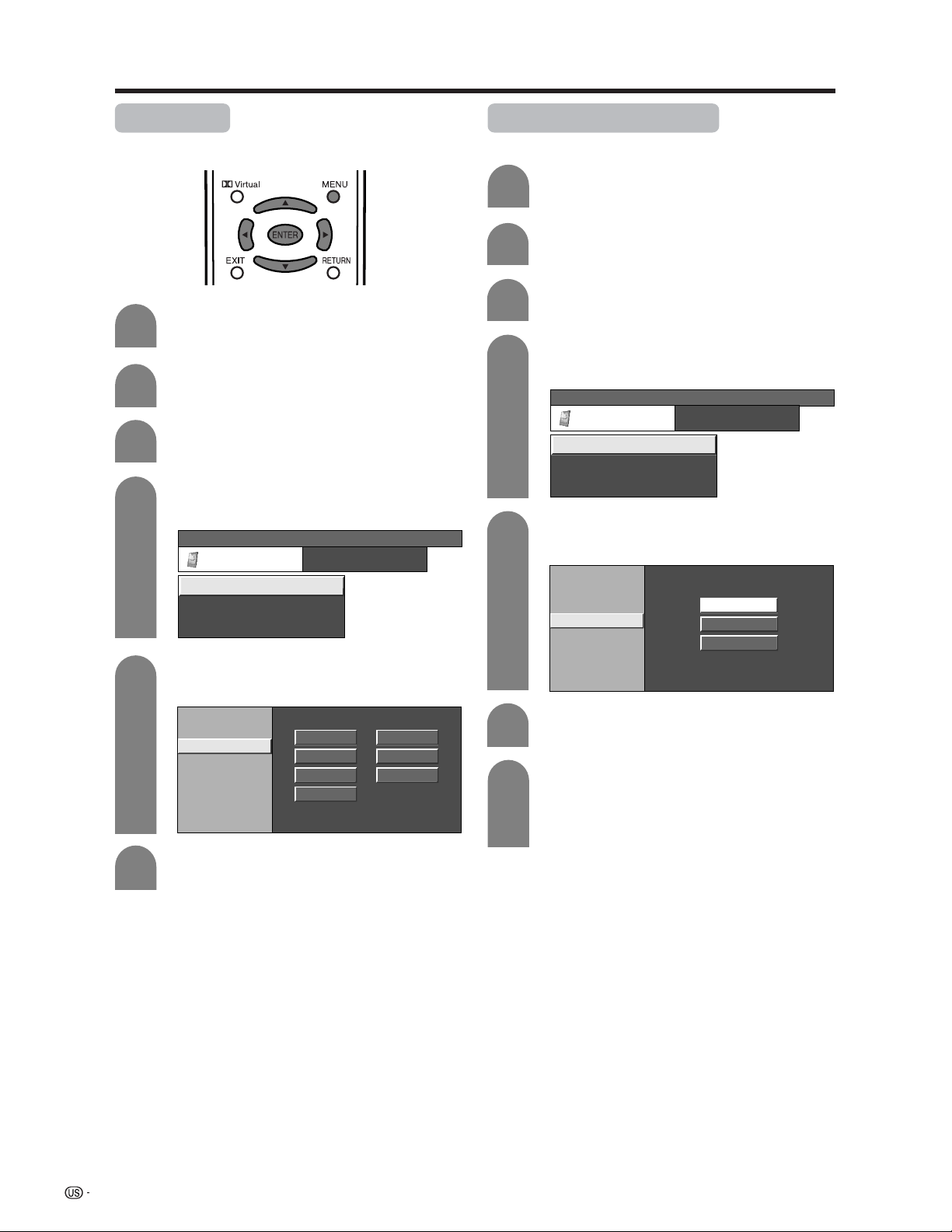
50
Using memory card
Audio Select
You can enjoy the audio from TV or other external
equipment during the still image playback.
4
5
Press a/b to select “Audio Select”, and then
press ENTER.
Press MENU and the MENU screen displays.
2
Press c/d to select “Card Setup”.
3
Press a/b to select “Still Setup”, and then
press ENTER.
MENU
[
Card Setup
...
Still Setup
]
Card Setup
Video Setup
Still Setup
Format
Slide Show
My Program
Audio Select
File Operation
Off
Input5
Input1
Input3
TV
Input2
Input4
Protecting still picture files
You can protect any file you do not want to delete.
Press a/b/c/d to select the desired sound
output, and then press ENTER.
5
6
Press a/b to select “File Operation”, and
then press ENTER.
Press MENU and the MENU screen displays.
2
3
Press c/d to select “Card Setup”.
4
Press a/b to select “Still Setup”, and then
press ENTER.
MENU
[
Card Setup
...
Still Setup
]
Card Setup
Video Setup
Still Setup
Format
Slide Show
My Program
Audio Select
File Operation
Protect
Delete File
Delete All
Press c/d to select “Protect”, and then
press ENTER.
Press a/b/c/d to select the file you want
to protect, and then press ENTER.
• Protect mark displays.
• Select the file with a protect mark and press
ENTER to cancel file protect.
7
Press CARD and the card mode screen
displays.
1
6
Press CARD and the card mode screen
displays.
1
Loading ...
Loading ...
Loading ...