Loading ...
Loading ...
Loading ...
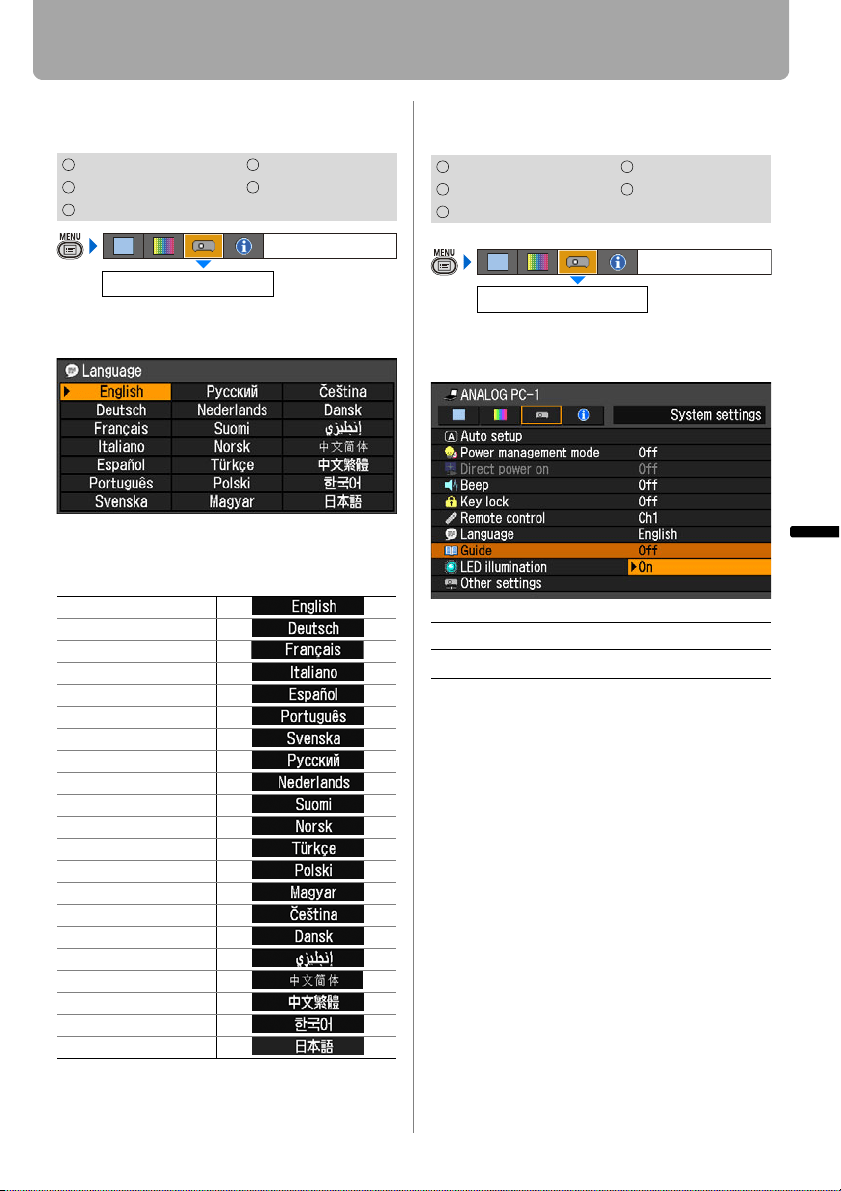
95
Setting Various Function
Setting Up Functions from Menus
Selecting a Display Language
[Language]
You can select the language in which the
menu is displayed.
Use [ ] / [ ] / [<] / [>] to select the lan-
guage to be used in the menu, then press
the OK button.
When the setting is completed, press the
MENU button.
Showing/hiding the Guide Screen
[Guide]
You can select whether to show or hide the
guide screen which explains operations.
Press the OK button to accept your setting
and then press the MENU button.
• [On] is the factory default.
• The guide screen is shown when:
- Power is turned off by pressing the
POWER button (P62).
- No input signal can be detected
(P44).
- An invalid button is pressed in the
[BLANK], [FREEZE], or [D.ZOOM]
mode (P64, 66).
HDMI COMPONENT
DIGITAL PC
VIDEO
ANALOG PC
English
Germany
French
Italian
Spanish
Portuguese
Swedish
Russian
Dutch
Finnish
Norwegian
Tu r ki s h
Polish
Hungarian
Czech
Danish
Arabic
Chinese (Simplified)
Chinese (Traditional)
Korean
Japanese
Language
System settings
<
<
HDMI COMPONENT
DIGITAL PC
VIDEO
ANALOG PC
Off Hides the guide screen.
On Shows the guide screen.
Guide
System settings
Loading ...
Loading ...
Loading ...