Loading ...
Loading ...
Loading ...
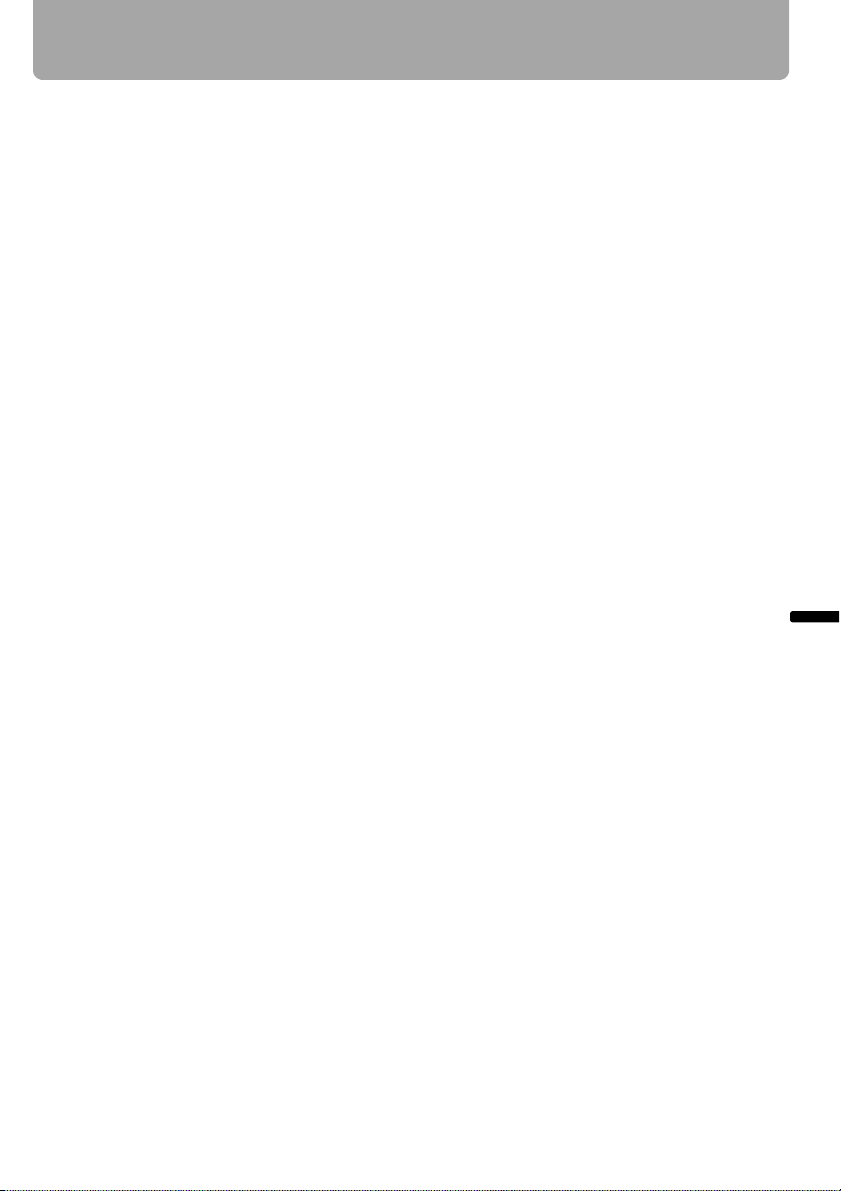
105
Setting an IP Address
Operating the Projector over Network
8 When you have specified the settings, click the [OK] button and then click the [OK] but-
ton on the [Local Area Connection Properties] window to close it.
■ Resetting the IP Address Setting of the Computer
1 Turn off the projector and remove the LAN cable.
2 Follow the step 3 to 6 to restore the network setting to the original setting.
Loading ...
Loading ...
Loading ...