Loading ...
Loading ...
Loading ...
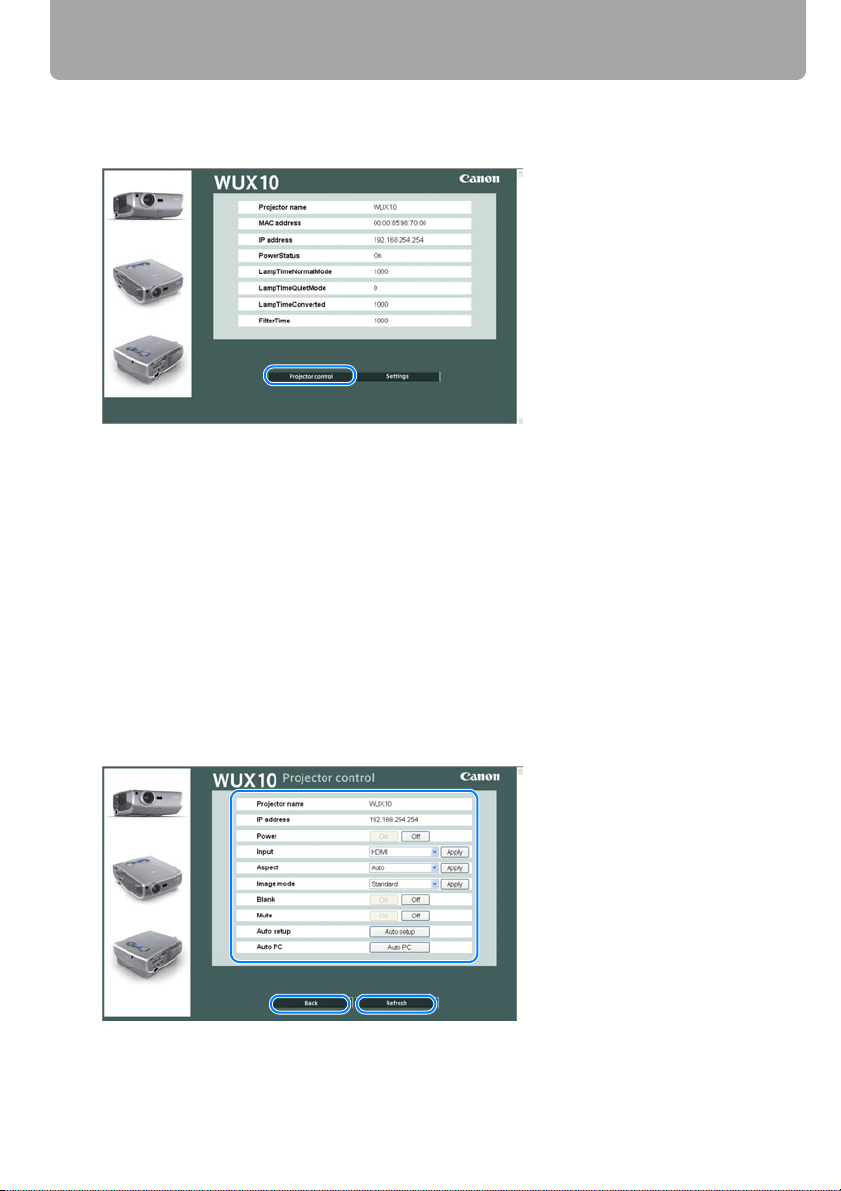
Setting Network
114
■ Projector Control
1 Click the [Projector control] button on the network setting screen.
The projector control screen appears.
Controlled items:
[Power]: Turn ON/OFF the projector (P42, P62)
[Input]: Select an input signal (P47)
[Aspect]: Select an aspect ratio (P55)
[Image mode]: Select an image mode (P61)
[Blank]: Blank out the image temporarily (P64)
[Mute]: Mute the sound temporarily (P65)
[Auto setup]: Perform the auto setup function (P45)
[Auto PC]: Perform the auto PC function (P50)
• For [Input], [Aspect], and [Image mode], select an item and click the [Apply] but-
ton.
• Click the [Refresh] button to display the latest information.
• Click the [Back] button to return to the network setting screen.
Loading ...
Loading ...
Loading ...