Loading ...
Loading ...
Loading ...
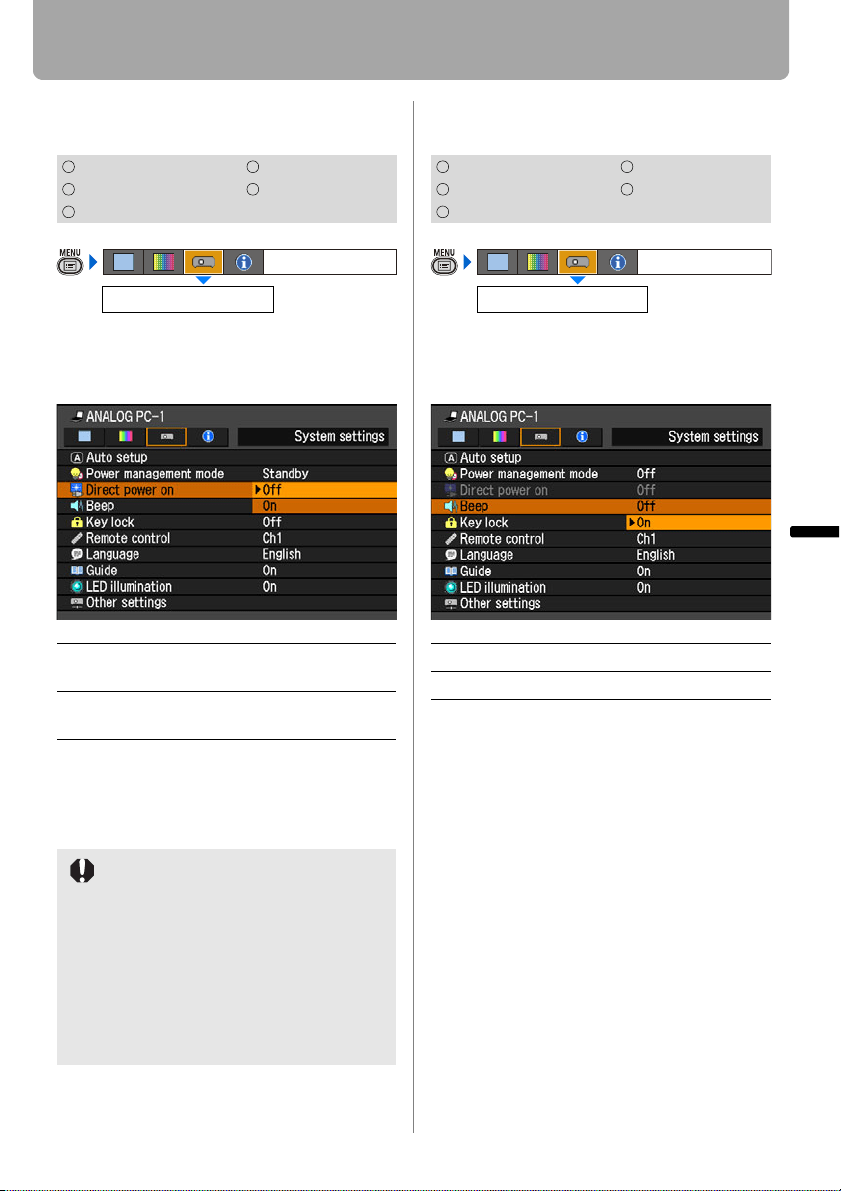
93
Setting Various Function
Setting Up Functions from Menus
Skip the POWER Button Operation
[Direct power on]
You can turn on the projector only by con-
necting the power cable without pressing
the POWER button.
Press the OK button to accept your setting
and then press the MENU button.
• [Off] is the factory default.
Enabling/Disabling the Beep
[Beep]
You can select whether a beep sounds or
not when you operate the projector.
Press the OK button to accept your setting
and then press the MENU button.
• [On] is the factory default.
• It does not beep if you mute the projec-
tor sound with the MUTE button on the
remote control.
HDMI COMPONENT
DIGITAL PC
VIDEO
ANALOG PC
Off You need to press the POWER button to
turn on the projector.
On You can turn on the projector only by
connecting the power cable.
• Before setting the direct power-on to
[On], be sure to set the [Power man-
agement mode], described on the
preceding page, to [Standby] or
[Exit].
• Wait at least 5 minutes when you
power on the projector again after
disconnecting it. It may shorten the
lamp life if you turn on the projector
immediately after turning it off.
Direct power on
System settings
HDMI COMPONENT
DIGITAL PC
VIDEO
ANALOG PC
Off Disables the beep.
On Enables the beep.
Beep
System settings
Loading ...
Loading ...
Loading ...