Loading ...
Loading ...
Loading ...
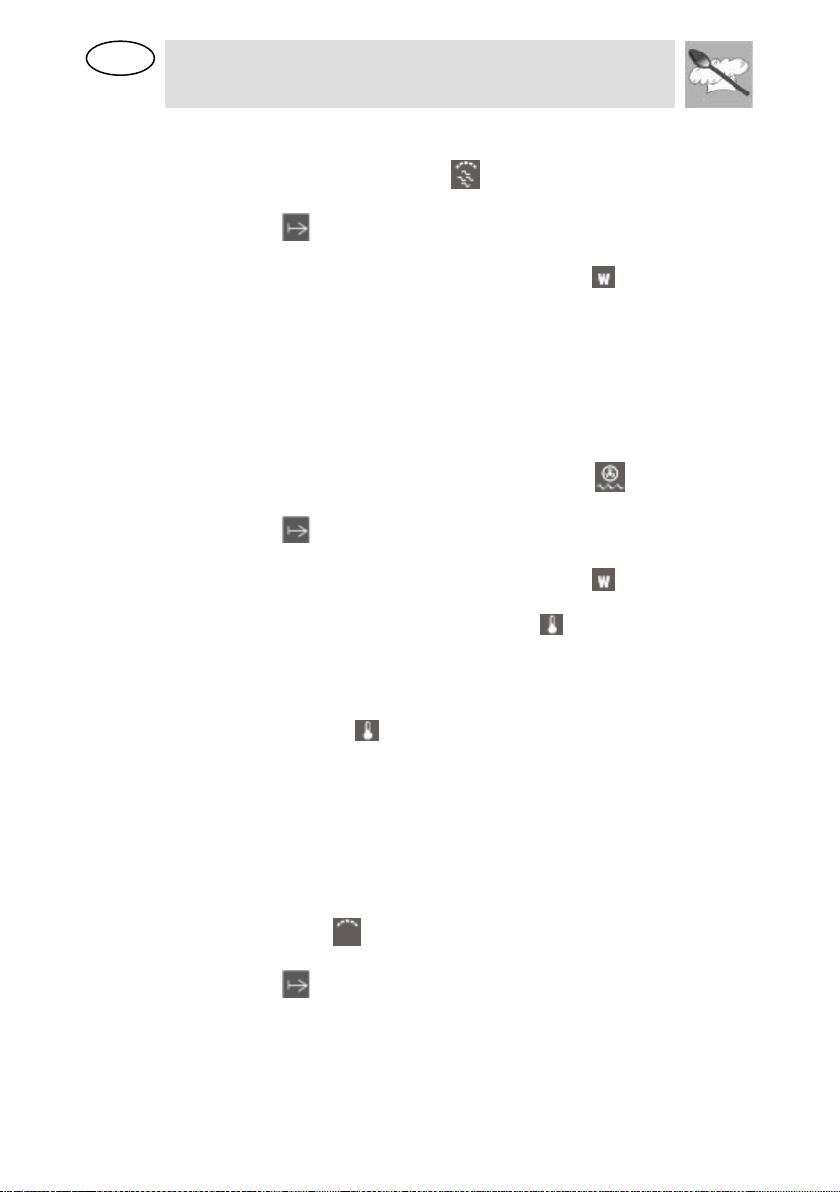
USA
Instructions for the User
19
WARNING! When using small loads, such as popcorn bags, place a
glass of water on one of the cavity corners to avoid damages
11.4.2 Microwaves+ Grill Element function
After selecting this function press PT1 to set the parameters and the
duration light starts to blink. Turn PT1 to the right or left to change
the preset cooking duration.
Press PT1 to validate and the microwaves power light starts to blink.
Turn PT1 to the right or left to change the preset microwaves power.
Press PT2 to immediately start the cooking process or otherwise press
PT1 to set a different time for the cooking process start (please refer to
point “11.4.11 Delayed Start Time (Automatic cooking)”).
WARNING! Never switch on the microwave when it is empty. If there
is no food inside there may be an electrical overcharge and the oven
could be damaged. RISK OF DAMAGE!
11.4.3 Microwaves+ Round Heating Element + Fan function
After selecting this function press PT1 to set the parameters and the
duration light starts to blink. Turn PT1 to the right or left to change
the preset cooking duration.
Press PT1 to validate and the microwaves power light starts to blink.
Turn PT1 to the right or left to change the preset microwaves power.
Press PT1 to validate and the temperature light starts to blink.
Turn PT1 to the right or left to change the preset temperature.
Press PT2 to immediately start the cooking process or otherwise press
PT1 to set a different time for the cooking process start (please refer to
point “11.4.11 Delayed Start Time (Automatic cooking)”).
The temperature light will blink until the cavity temperature has
reached the set value.
WARNING! Never switch on the microwave when it is empty. If there
is no food inside there may be an electrical overcharge and the oven
could be damaged. RISK OF DAMAGE!
WARNING! For pre-heating the cavity, please select the Convection
function with the desired temperature, and then switch to the
Microwave + Convection after placing the food in the cavity.
11.4.4 Grill Element function
After selecting this function press PT1 to set the parameters and the
duration light starts to blink. Turn PT1 to the right or left to change
the preset cooking duration.
Press PT1 to validate.
Loading ...
Loading ...
Loading ...