Loading ...
Loading ...
Loading ...
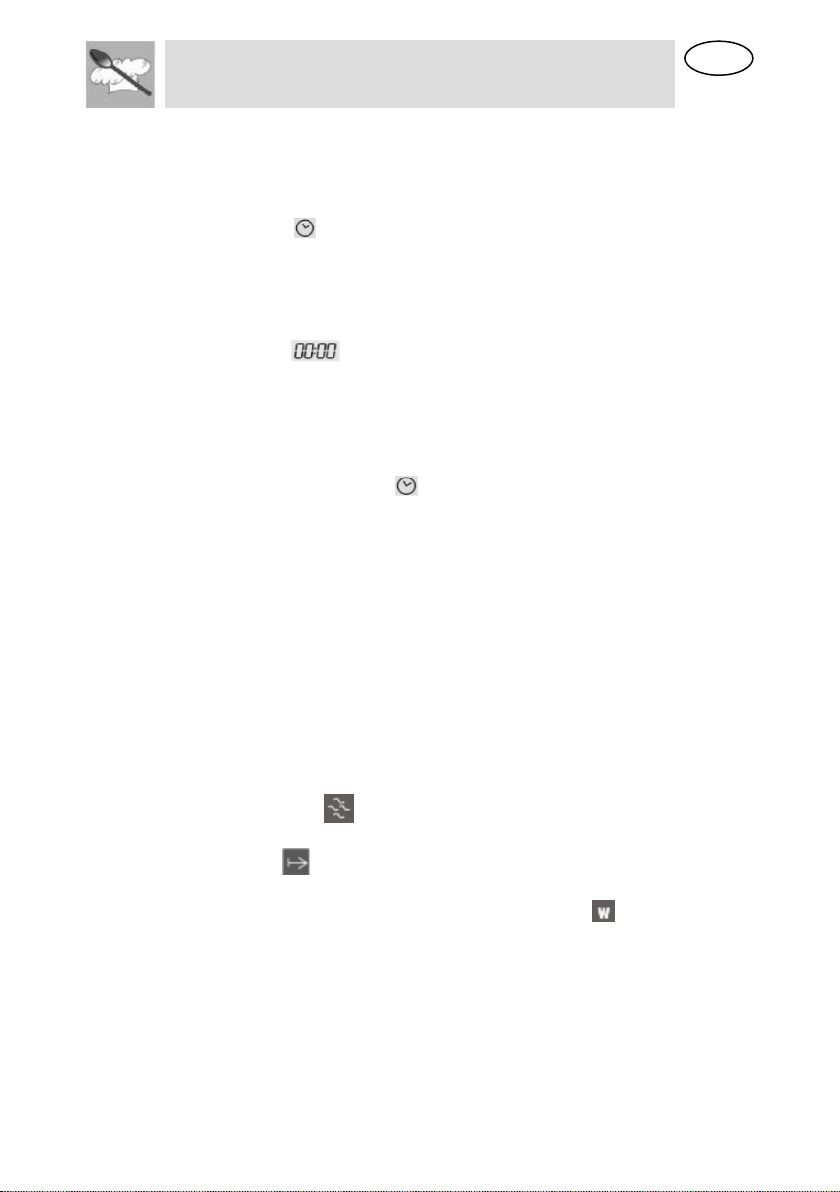
USA
Instructions for the User
18
Standby setting: activated as soon as the current time has been
confirmed, with DSP1 on and showing the current time.
ON setting: from the standby setting, press PT2 once. All the displays and
knobs light up.
OFF setting: from the ON setting, press PT2 once.
Only the symbol on DSP1 remains on.
The heating system is not activated immediately in any of these
functions, in order to improve operator safety.
11.3 First Use
At first use, or after a power failure, the oven's left hand-display, DSP1, will
show a flashing symbol. To start any cooking operation, the current
time must be set.
11.3.1 Setting the current time
To set the current time, turn PT1 to the right and left to increase or
decrease the hours. Press it once to move on to setting the minutes. Turn
it the right and left to increase or decrease the minutes and press it to set
the current time. The symbol will appear on the display, which will stop
flashing.
11.3.2 Setting the current time
It might become necessary to change the current time, for example at the
switch from summer to winter time. To do this, starting from the standby
setting (see point “7.2 Operating settings”) keep PT1 pressed for a few
seconds until the figures on DSP1 flash. Now repeat the operations
described in point “7.3.1 Setting the current time”.
11.4 Selecting the function
In the ON state only, a cooking function can be selected by simply turning
PT2 to the right or left. The function selected will change colour to orange
on DSP3. The preset cooking time will be displayed on DSP1 and the
preset parameters (temperature, microwaves power, weight) are displayed
in alternation on DSP2.
11.4.1 Microwaves function
After selecting this function press PT1 to set the parameters and the
duration light starts to blink. Turn PT1 to the right or left to change
the preset cooking duration.
Press PT1 to validate and the microwaves power light starts to blink.
Turn PT1 to the right or left to change the preset microwaves power.
Press PT2 to immediately start the cooking process or otherwise press
PT1 to set a different time for the cooking process start (please refer to
point “11.4.11 Delayed Start Time (Automatic cooking)”).
WARNING! Never switch on the microwave when it is empty. If there
is no food inside there may be an electrical overcharge and the oven
could be damaged. RISK OF DAMAGE!
Loading ...
Loading ...
Loading ...