Loading ...
Loading ...
Loading ...
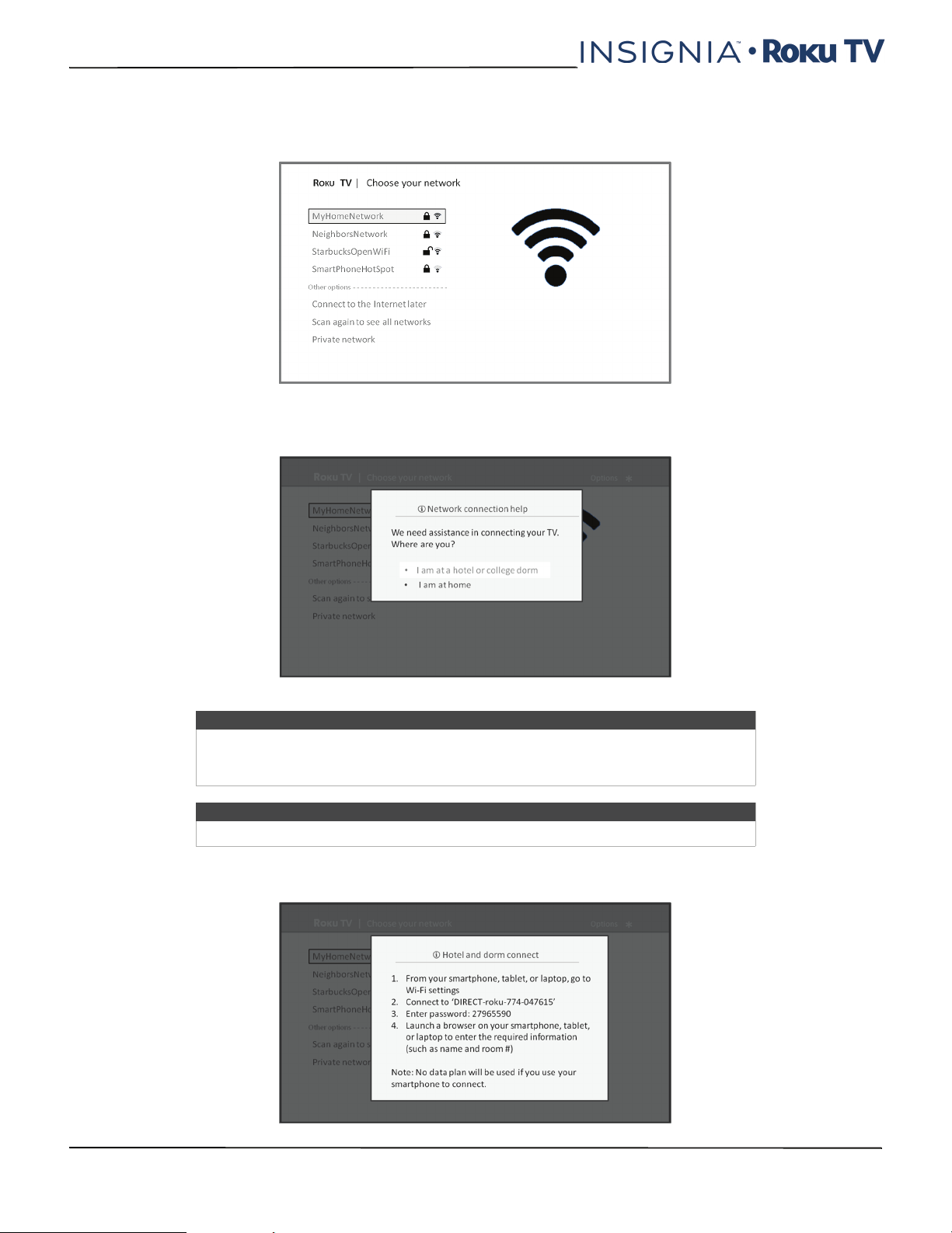
49
NS-40DR420NA16/NS-48DR420NA16
www.insigniaproducts.com
To connect your TV to the restricted network:
1 Either during Guided Setup or after selecting Settings > Network > Set up new Wi-Fi connection, you’re
presented with a list of available networks.
2 If you select a network that requires interaction to grant access to the Internet, the TV detects that additional
information is needed and displays the following prompt.
3 If you selected the correct network, highlight I am at a hotel or college dorm, and then press OK. The TV prompts
you to use your smartphone, tablet, or laptop to complete the connection.
Tip
Your TV can connect to a restricted network only if Device connect is enabled in
Settings > System > Advanced system settings. (Device connect is enabled by
default, but if you have disabled it, the TV cannot complete the connection.)
Note
Device connect is not present if the TV is in non-connected mode.
Loading ...
Loading ...
Loading ...