Loading ...
Loading ...
Loading ...
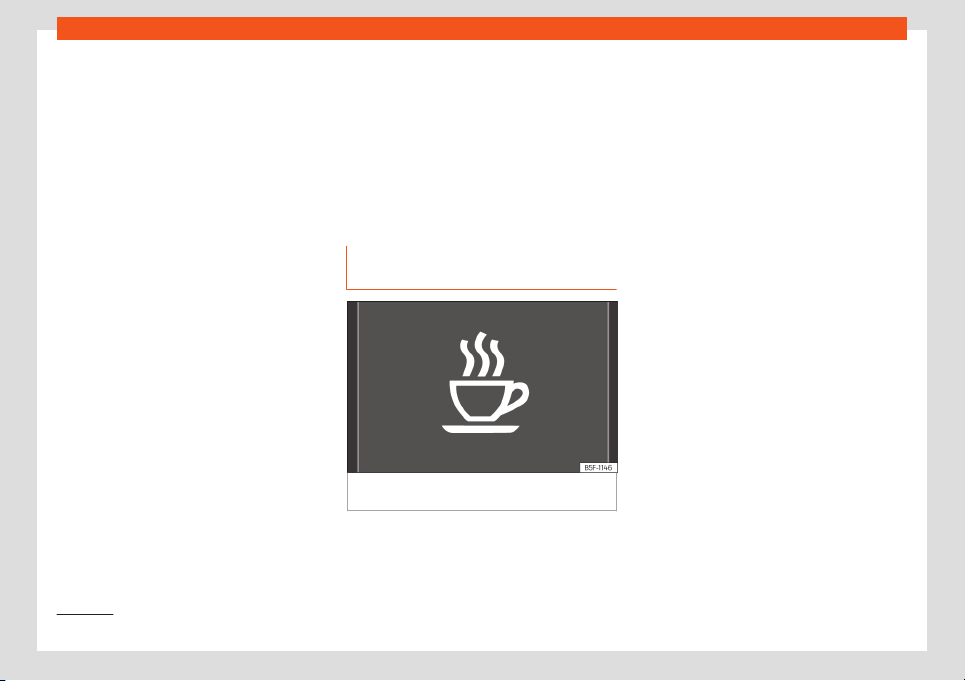
Instruments and warning/control lamps
on the case, even an audible warning
›
›
›
page 87. The representation of the mes-
sages and symbols may vary depending on
the version of the instrument panel.
Existing faults can also be checked manually.
To do so, open the menu Vehicle info
›››
page 92.
Priority 1 warning (red)
The symbol lights up or flashes (in part ac-
companied by audible warnings). Stop
driving! Danger! Check the fault and elimi-
nate the cause. If necessary, seek professio-
nal assistance.
Priority 2 warning (yellow)
The symbol lights up or flashes (in part ac-
companied by audible warnings). Operating
faults or the lack of operating fluids can
cause damage to the vehicle or a fault.
Check the faulty function as soon as possible.
If necessary, seek professional assistance.
Information message
It provides information about processes in the
vehicle.
Accessing warnings and information
●
In the infotainment system, press > Ve-
hicle info > Vehicle status > Alerts.
●
Or:
1)
Access the Vehicle menu, then press
the button on the multifunction steering
wheel or the button on the wind-
screen wiper lever and select Warning mes-
sage memories.
Driver alert system (break recom-
mendation)*
Fig. 62
On the instrument panel display: driver
al
ert syst
em symbol.
The Fatigue detection informs the driver when
their driving behaviour sho
ws signs of f
atigue.
Function and operation
Fatigue detection determines the driving be-
haviour of the driver when starting a journey,
making a calculation of tiredness. This is con-
stantly compared with the current driving be-
haviour. If the system detects that the driver is
tired, an audible warning is given with a
sound and an optic warning is shown with a
symbol and complementary message on the
instrument panel display
›››
Fig. 62. The mes-
sage on the instrument panel display is
shown for approximately 5 seconds, and de-
pending on the case, is repeated. The system
stores the last message displayed.
The message on the instrument panel display
can be switched off by pressing the
button on the windscreen wiper lever or the
button on the multi function steering wheel
›››
page 85.
The message can be recalled to the instru-
ment panel display using the multifunction
display
›››
page 73.
Conditions of operation
Driving behaviour is only calculated on
speeds above about 65 km/h (40 mph) up to
around 200 km/h (125 mph).
»
1)
Vehicles with analogue instrument panel.
75
Loading ...
Loading ...
Loading ...