Loading ...
Loading ...
Loading ...
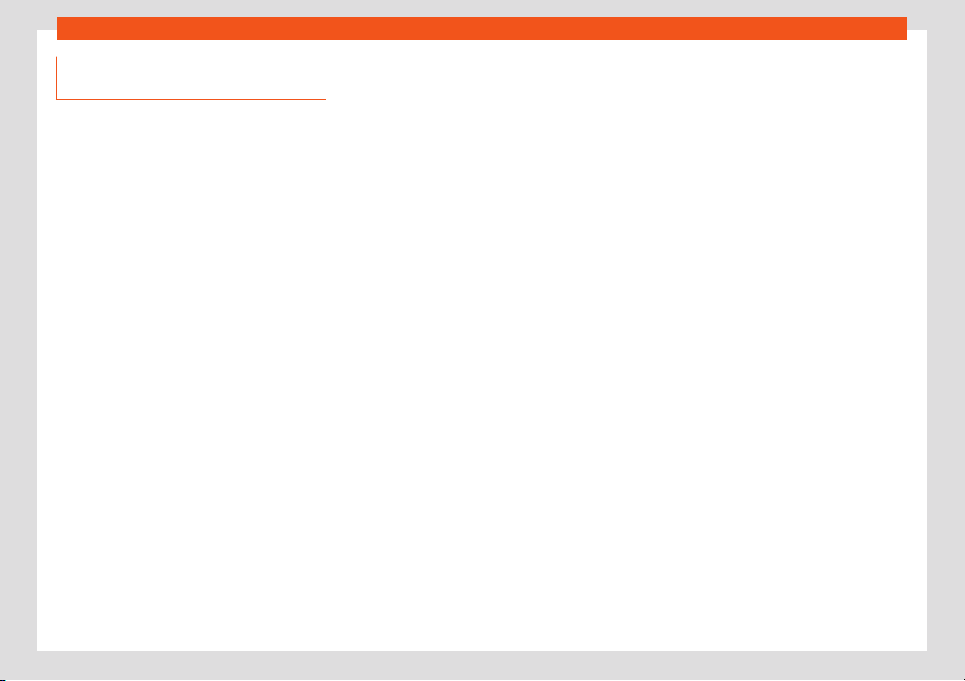
Air conditioning
Setting the stationary air condi-
tioning
3 Valid for: hybrid vehicles.
The st
ationary air conditioning can be set in
the Infotainment system for the scheduled
departure time. You can set the desired tem-
perature of the inside of the vehicle for the
vehicle’s planned departure time.
Based on the desired temperature, the vehi-
cle calculates the time that the stationary air
conditioning needs to be switched on to
reach the desired temperature at the depar-
ture time.
Vehicle air conditioning prior to departure
●
Open the e-Manager menu.
●
Set the scheduled departure time.
●
Turn on the air conditioning and charging
functions as needed.
If the tw
o air conditioning and charging
functions are on at the same time, the high-
voltage battery is charged first and then the
vehicle is air conditioned. The departure time
can only be enabled when one of the two
functions has been enabled.
If the charging connector is plugged in, the
vehicle starts cooling down around 30 mi-
nutes before the scheduled departure time. If
the vehicle is not ready to drive at the sched-
uled departure time, it will be cooled for a fur-
ther 15 minutes.
If the charging connector is not plugged in,
the air conditioning operating time is reduced
to 10 minutes. The operating time is extended
by 5 minutes if the vehicle is not ready to
drive.
The stationary air conditioning switches off
automatically.
Extended stationary air conditioning
In the e-Manager menu can be found an op-
tion to add extended air conditioning. If the
vehicle is air-conditioned before departure,
this feature consists of it being possible to
turn on comfort consumers such as seat
heating and the rear window heating before
the departure time.
Comfort consumers depend on features.
●
Open the e-Manager menu.
●
Tap on the seats whose comfort consumers
should be switched on in addition to the sta-
tionary air conditioning. Only the selected
seats are heated prior to departure.
●
To turn on the rear window heating before
the departure time, switch on the Automatic
rear window heating function.
The maximum waiting time for comfort con-
sumers is approximately 10 minutes before
the departure time.
Immediate activation of the rear window
heating
The rear window heating can be switched
on/off using the SEAT CONNECT mobile app
or the MySEAT website, regardless of whether
or not the stationary air conditioning is
switched on.
Vehicle air conditioning when it is un-
locked (when the door is opened/ap-
proached)
●
Open the e-Manager menu.
●
Touch settings.
●
Enable the When unlocking the vehicle
function.
The vehicle’s air conditioning will switch on as
soon as it is unlocked.
Checking the schedule
When the ignition is switched off, the next ac-
tivated time and the configured functions are
displayed in the Infotainment system.
167
Loading ...
Loading ...
Loading ...