Loading ...
Loading ...
Loading ...
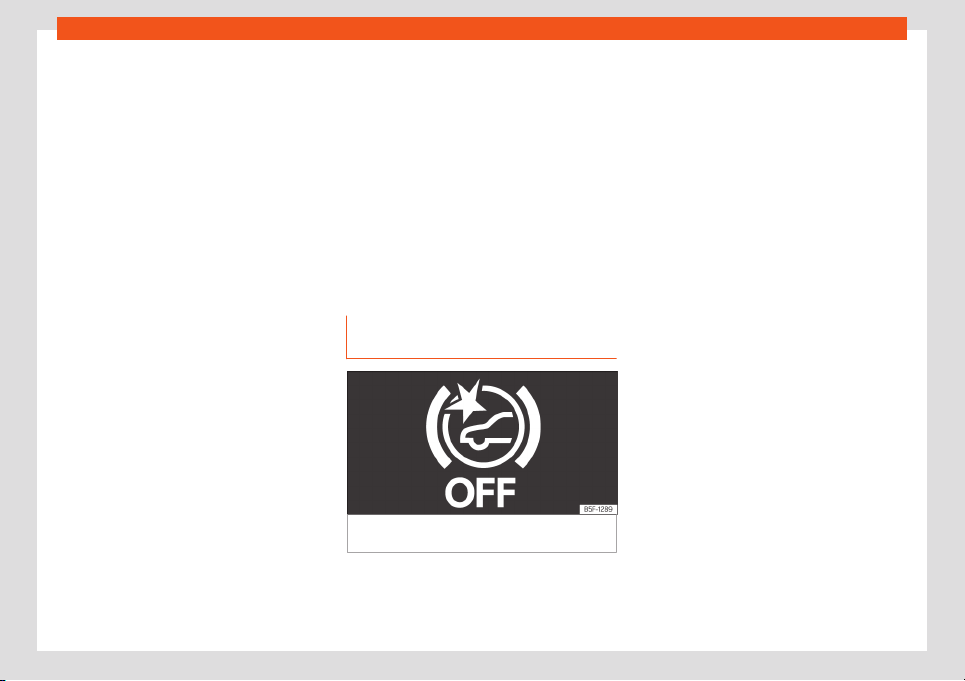
Driver assistance systems
●
V
ehicl
es that suddenly change to the lane
on which your vehicle is travelling.
●
Pedestrians that cannot be recognised be-
cause they are partially or totally hidden.
●
Objects such as walls, posts, fences, trees
or garage doors.
●
Loads and accessories of other vehicles
that protrude over the sides, backwards or
over the top.
●
Other vehicles crossing the vehicle’s path.
●
In the case of pedestrians or cyclists stand-
ing or approaching in the opposite direction.
Operating limitations:
In the following situations, the Front Assist
may work late or in an undesirable manner.
The following icon is displayed (in yellow)
in the instrument panel, accompanied by the
message Front Assist with limita-
tions.
●
If the Front Assist or the front camera are
disabled or broken.
●
If the radar sensor or the front camera are
dirty or covered.
●
On taking tight bends or complex paths.
●
When pressing the accelerator firmly or at
full throttle.
●
If the TCS has been disconnected or the
ESC is activated in Sport
›››
page 276 mode.
●
If the ESC is adjusting or is broken.
●
If several brake lights of the vehicle or elec-
trically connected trailer are damaged.
●
If the vehicle is reversing.
●
In case of snow or heavy rain.
●
In case of dazzling sun or total darkness.
●
Entrances and exits of tunnels.
●
In complex driving situations (such as traffic
islands, cut-through roundabouts, etc), Front
Assist may issue warnings and intervene in
braking in an unnecessary manner.
For more details, see section
›››
page 236.
Manual activation and deactiva-
tion of the function
Fig. 178
On the instrument panel display: Front
Assist deactiv
at
ed indication.
Front Assist indicators appear on the instru-
ment panel displ
ay.
The Fr
ont Assist is active whenever the igni-
tion is switched on. At the time of starting the
ignition, the Front Assist may not be available
for a short period of time while the system
starts. During this phase, the instrument panel
screen will display the following indication
›››
Fig. 177.
When the Front Assist is disabled, so too are
the advance warning and the distance warn-
ing functions. SEAT recommends leaving the
Front Assist activated except in the situations
presented in
›››
page 248.
Switching the Front Assist on and off
With the ignition switched on, the Front Assist
can be deactivated or activated as follows:
●
Select the corresponding menu option us-
ing the button for the driver assistance sys-
tems
›››
page 86.
●
OR: using the Infotainment system: press
the function button > Driver assistance>
Front Assist
›››
page 93.
When the Front Assist is deactivated, the indi-
cation
›››
Fig. 178 will be displayed on the in-
strument panel.
Each time the ignition is switched on, the
Front Assist will reappear as active.
Activating or deactivating the pre-warning
(advance warning)
The advance warning can be activated or
deactivated in the infotainment system using
»
247
Loading ...
Loading ...
Loading ...