Loading ...
Loading ...
Loading ...
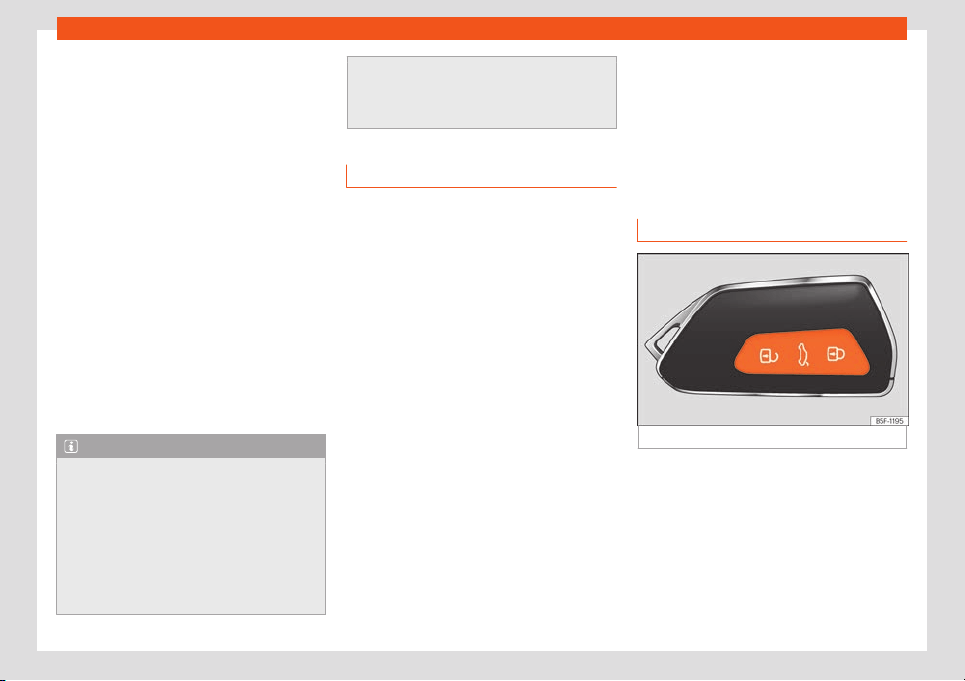
Opening and closing
Turn signals
The t
urn signal
s will flash twice when the ve-
hicle is unlocked and once when the vehicle
is locked.
If it does not flash, this indicates that one of
the doors, the rear lid or the bonnet is not
closed correctly.
Accidental lock-out
The central locking system prevents you from
being locked out of the vehicle in the follow-
ing situations:
●
If the driver door is open, the vehicle cannot
be locked with the central locking switch
›››
page 100.
Lock the vehicle with the remote control key,
when all the doors and the rear lid have been
closed. This prevents the accidental locking
of the vehicle.
Note
●
Nev
er leave any valuable items in the ve-
hicle unattended. Even a locked vehicle is
not a safe.
●
If the LED on the driver door sill lights up
for about 30 seconds when the vehicle is
locked, the central locking system or anti-
theft alarm* is not working properly. You
should have the fault repaired at a SEAT
Official Service or specialised workshop.
●
The vehicl
e interior monitoring of the an-
ti-theft alarm* system will only function as
intended if the windows and the sunroof*
are closed.
Central locking settings
Central locking settings can be changed in
the Infot
ainment system.
Unlocking doors
●
Press the function button > Exterior >
Cl
osing > Door unlocking.
You can choose to unlock all the doors or on-
ly the driver door when you unlock the vehi-
cle. In all the options, the fuel tank flap is also
unlocked.
With the Driver setting, when you press the
button on the remote control key once, only
the driver door is unlocked. If that button is
pressed twice, the rest of the doors and the
rear lid will be unlocked.
If the button is pressed, all the vehicle
doors are locked. At the same time, a confir-
mation signal* is heard.
Automatic locking (Auto Lock)
●
Press the function button > Exterior >
Closing > Automatic locking.
If the function is activated, all the vehicle
doors are locked at speeds above 15 km/h (9
mph).
You can unlock the doors by pressing the
central locking button
›››
page 100 or, in-
dividually, by operating the inside door han-
dle (e.g. so that a passenger can get out).
Unlock and lock from the outside
Fig. 85 Remote control key: buttons.
●
Lock: press the
›
›
›
Fig. 85 button.
●
Locking the vehicle without the “Safe” se-
curity system: push the button again and
hold for 2 seconds.
●
Unlock: press the button.
●
Unlocking the rear lid: hold down the
button for at least 1 second.
The vehicle will be locked again automatical-
ly if you do not open one of the doors or the
»
99
Loading ...
Loading ...
Loading ...