Loading ...
Loading ...
Loading ...
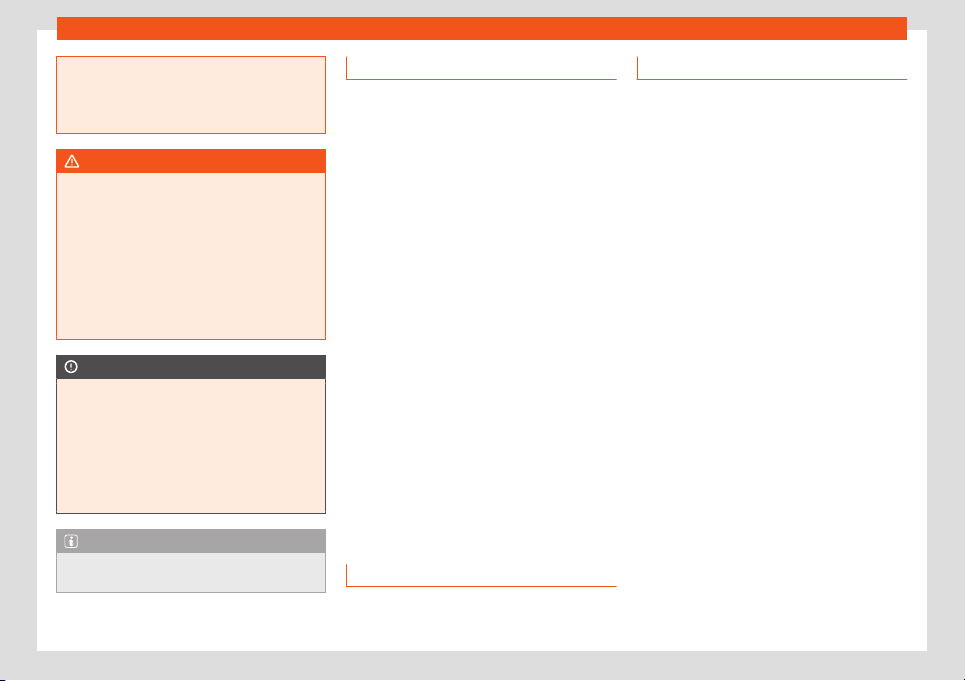
Infotainment system
distraction affecting the driver in any way
can lead t
o an accident and cause injuries.
●
Always drive as carefully and responsibly
as possible.
WARNING
Any applications that are not suitable or
e
x
ecute incorrectly may cause damage to
the vehicle, accidents and serious injuries.
●
Protect the mobile phone device and its
applications from inappropriate use.
●
Never carry out modifications to the ap-
plications.
●
Follow instructions in the instruction
manual for the mobile phone device.
CAUTION
SEAT cannot be held liable for any damage
caused to the v
ehicle as a result of the use
of applications that are of poor quality or
are defective, the inadequate program-
ming of the applications, the insufficient
coverage of the network, the loss of data
during transmission or the improper use of
mobile phone devices.
Note
Wireless Full Link may not be compatible
with all technol
ogies.
Applications (apps)
With SEAT Full Link, the display of the con-
tents of SEAT applications and other pr
ovid-
ers installed on mobile phone devices can be
transferred to the infotainment screen.
In the case of third-party applications, there
may be compatibility problems.
Applications, their use and the necessary
mobile phone connection may be pay per
use.
The offer of applications can be varied and
designed for a vehicle or a specific country.
The content and volume of applications, as
well as the companies that offer them, may
vary. Some applications also depend on the
availability of third-party services.
It cannot be guaranteed that all the applica-
tions offered will work on all mobile phone
devices or with all their operating systems.
The applications offered by SEAT can be
modified, cancelled, deactivated, reactivated
and extended without prior notification.
To avoid distracting the driver while driving,
only certified applications can be used.
Full Link symbols and settings
To show more information
T
o open the Full Link settings menu
Appl
e CarPlay™
In order to use Apple CarPlay, the following
requir
ements must be met:
●
The iPhone™ must be compatible with Ap-
ple CarPlay™.
●
Voice control (Siri ™) must be active on the
iPhone™.
●
Apple CarPlay™ must be active without
limitations in the iPhone™ settings.
●
The iPhone ™ must be connected to the in-
fotainment system via a USB connection. On-
ly USB connections with data transmission
are suitable for the use of Apple CarPlay™.
●
The USB cable used must be an original
Apple™ cabl
e.
Apple CarPlay™ Wireless: Bluetooth® and
Wi-Fi must also be activate on the iPhone™.
Establish connection
When you first connect an iPhone™, follow
the instructions on the infotainment system
screen and on the iPhone ™.
The requirements must be met to use Apple
CarPlay™.
Launch Apple CarPlay™:
●
Press HOME > Full Link to access the Full
Link main menu.
●
OR: press APP to access the Full Link main
menu.
186
Loading ...
Loading ...
Loading ...