Loading ...
Loading ...
Loading ...
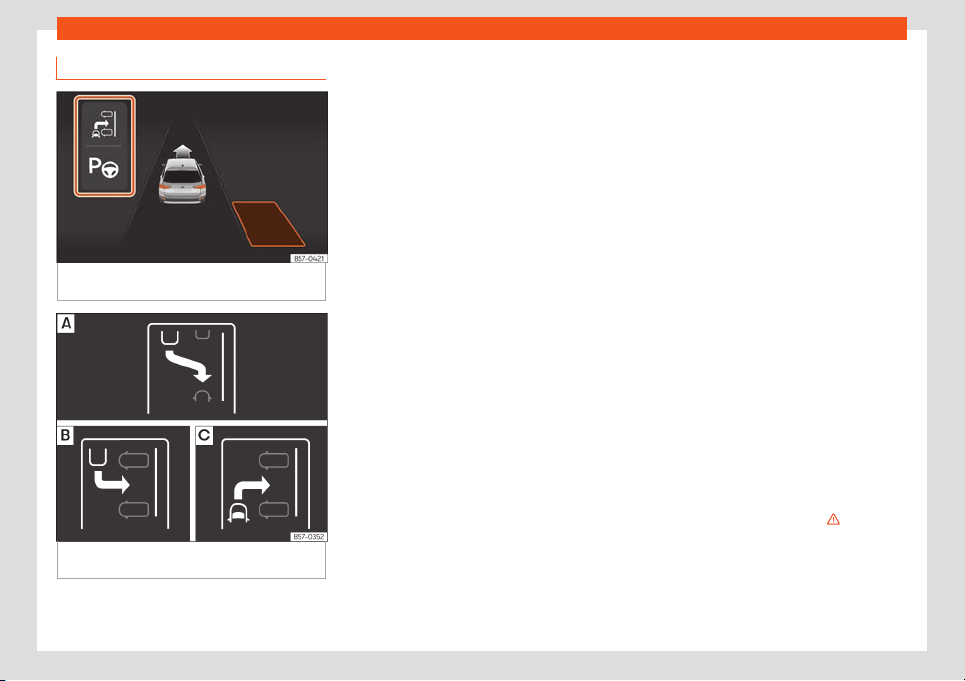
Driving
Selecting a parking type
Fig. 197
On the instrument panel display: view
of the parking assist syst
em with r
educed view.
Fig. 198 On the instrument panel display: indi-
cation of parking modes.
Park assist has the following 3 parking types:
R
e
verse parallel parking.
Reverse angle parking.
Forward angle parking.
Selecting a parking type after passing in
front of the space
After activating the Park Assist system and af-
ter detecting a parking space, the display on
the instrument panel proposes a parking
type. The Park Assist system selects the park-
ing type automatically. The selected type is
displayed on the instrument cluster display
›››
Fig. 197 and on the infotainment system
display.
●
The necessary conditions to park with Park
Assist have to be met
›››
page 278.
●
Press button in the infotainment system,
> Driver assistance > Park Assist sys-
tem.
●
When the system is switched on, the sym-
bol on the infotainment system display is
highlighted. Additionally, the selected parking
type is shown on the instrument panel dis-
play. You can change the type of parking on
the infotainment system display.
●
If there are more spaces available, another
space can be selected by clicking on it on
the infotainment system display.
●
Follow the instructions displayed on the in-
strument panel while paying attention to traf-
fic and drive the vehicle past the parking
space.
Special case of perpendicular parking
space to park forwards without driving
past first
●
The necessary conditions to park with Park
Assist have to be met
›››
page 278.
●
Move forward towards the parking space
while paying attention to traffic and stop the
vehicle with the front part partially inside the
parking space.
●
Press button once in the infotainment
system, > Driver assistance > Park Assist
system.
●
When the system is switched on, the sym-
bol on the infotainment system display is
highlighted. Additionally, the selected parking
mode is shown on the instrument panel dis-
play without reduced display.
●
Release the steering wheel
›››
in Intro-
duction on page 27
8
.
280
Loading ...
Loading ...
Loading ...