Loading ...
Loading ...
Loading ...
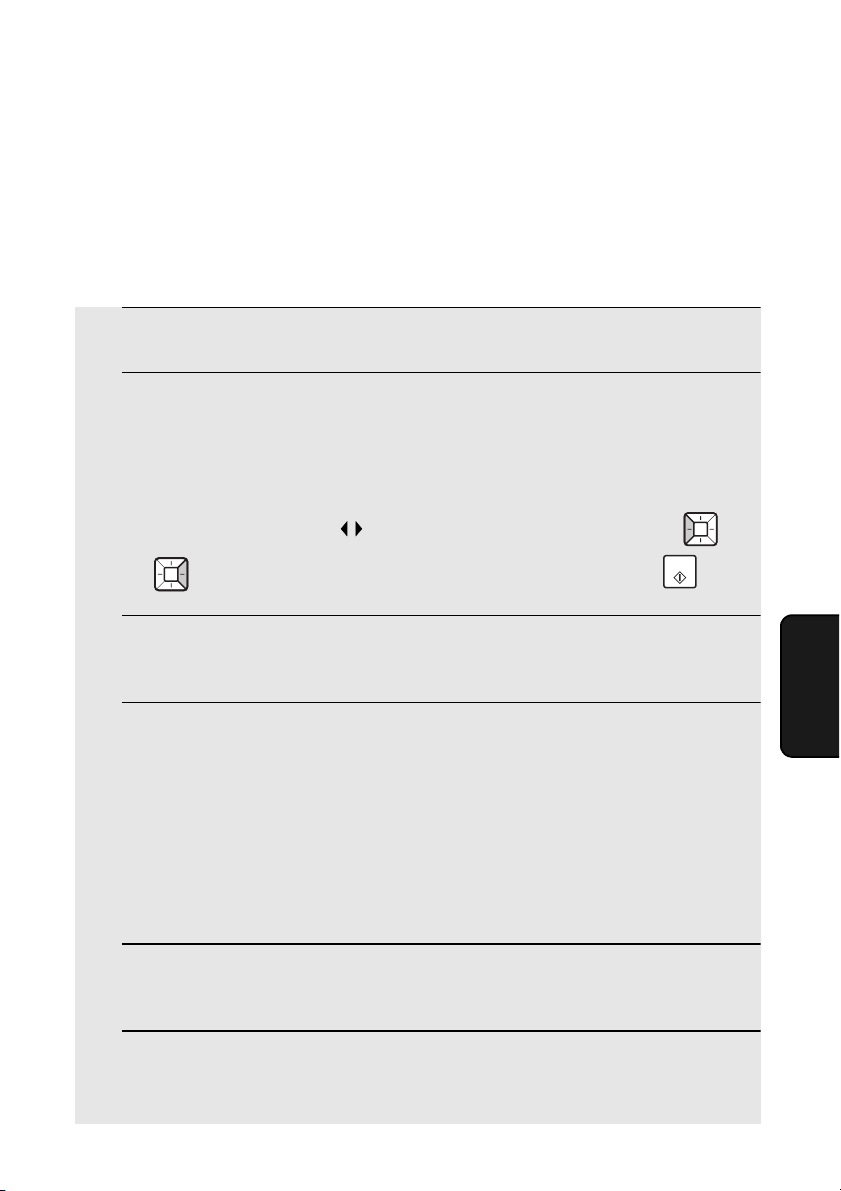
Authorized Transmission
95
5. Security
Functions
1 Touch any key on the operation panel of the machine and log in.
2 Load the document in the feeder and perform all steps of the
transmission.
• When you finish the transmission procedure, if more than one supervisor
has been stored, the display will show the name of the first supervisor and
[SELECT APPROVER ]. To select a different supervisor, press or
. When the name of the desired supervisor appears, press .
3 The machine will send an e-mail to the supervisor (with the scanned
image as an attachment) notifying the supervisor of the transmission.
4 The supervisor checks the transmission information in the e-mail.
To approve the transmission, the supervisor simply uses “Reply” (or
equivalent command) to send the e-mail back to the machine. The
supervisor must not change any of the content of the e-mail.
To deny the transmission, the supervisor must enter “REJECT” in the
subject line and send the e-mail back to the machine using “Reply” or
equivalent command. The supervisor must not change any other
content of the e-mail.
5 If the transmission is approved, the machine will begin transmission.
If the transmission is denied, the machine will cancel the transmission.
6 You will receive an e-mail notification of the status of the transmission
(this depends on the Authorized Transmission settings in the Web
page).
START
Using Authorized Transmission
Follow the steps below to perform a fax or Scan to E-mail transmission when
Authorized Transmission is enabled.
♦ If a timer transmission is not approved by the supervisor until after the set
transmission time, transmission will begin as soon as approval is received.
Loading ...
Loading ...
Loading ...