Loading ...
Loading ...
Loading ...
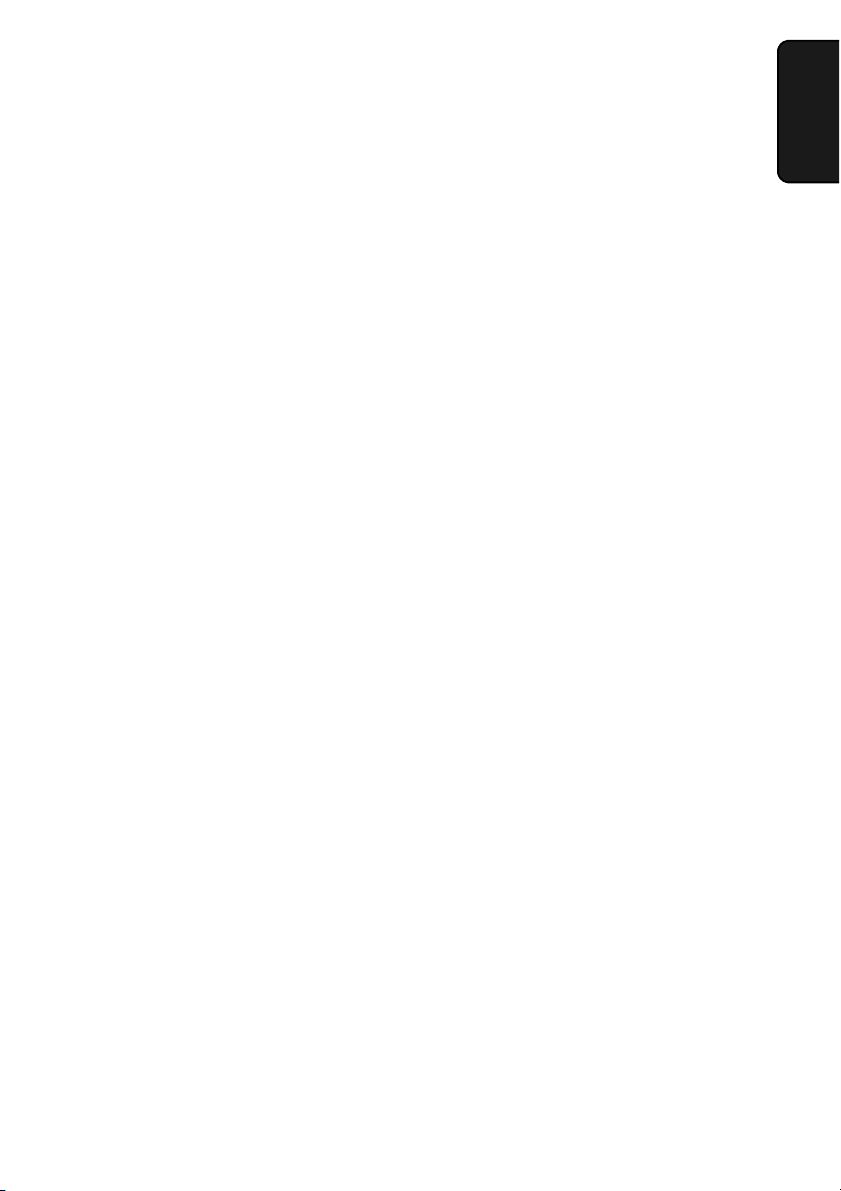
Searching for an Address in a Global Address Book
123
8. Special
Functions
Searching for an Address in a Global
Address Book
If you have connected the machine to a network and have an LDAP server on
the network, you can search for a destination in a global address book on the
LDAP server. The retrieved address can be used as the destination for a Scan
to E-mail transmission or fax transmission.
Configuring LDAP server information
To search for an address in a global address book, your LDAP server
information must first be configured in the machine’s Web page.
♦ Consult your network administrator for the information that must be
entered.
Open the machine’s Web page as explained on page 32 and click LDAP
under Network Settings in the menu frame. The LDAP Setup screen will
appear.
In LDAP, select Enable.
Enter the host name or IP address of your LDAP server in LDAP Server (if
the authentication type is DIGEST-MD5, only the host name can be entered).
♦ To check the host name of your LDAP server, click the Start button on the
LDAP server and then select Control Panel and System. Select the
Computer Name tab. The host name appears in Full computer name.
Enter the remaining settings as appropriate for your system. (Click Help for
explanations of each of the settings.)
Example screens are shown on the following pages for when the
Authentication Type is SIMPLE and when the Authentication Type is
DIGEST-MD5 in Active Directory.
Loading ...
Loading ...
Loading ...