Loading ...
Loading ...
Loading ...
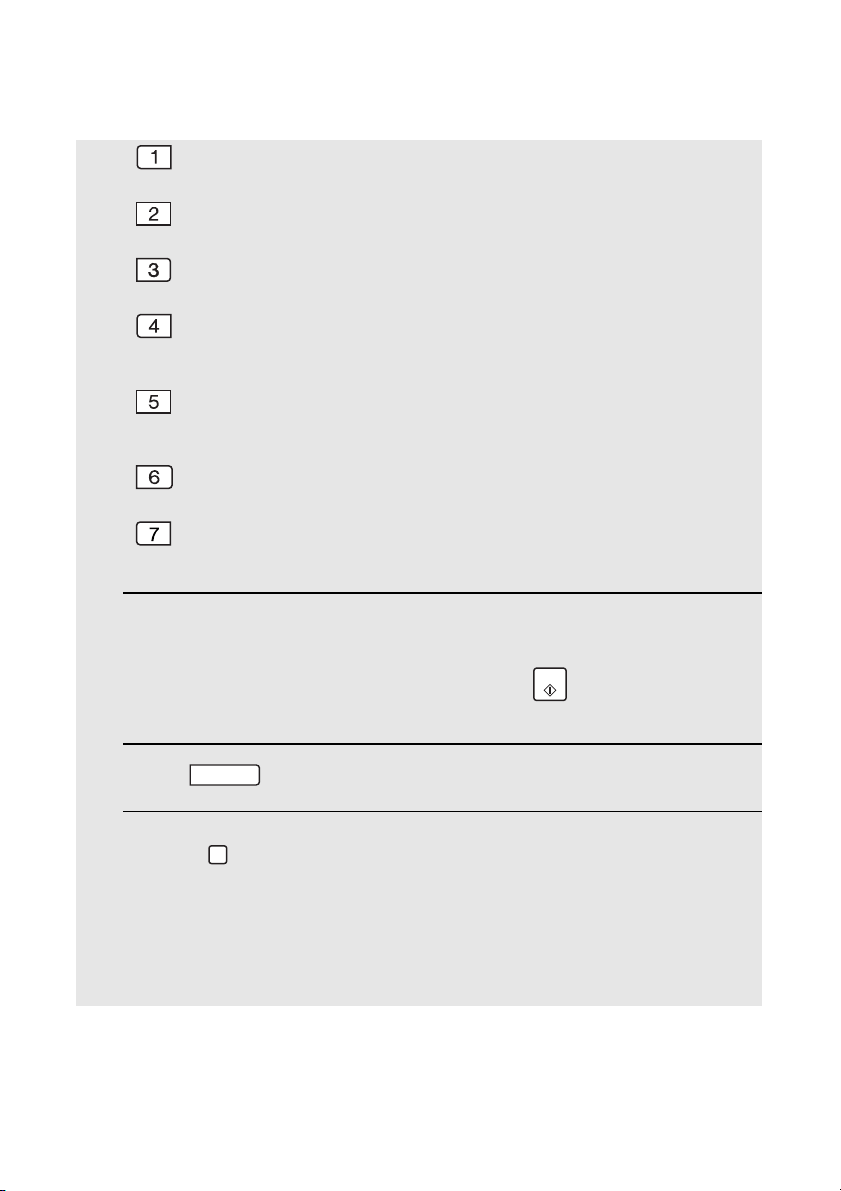
Distinctive Ring (Requires Service)
116
4 If you changed the setting from “OFF SETTING” to any of the ring
patterns, [SUBSCRIBED THIS SERVICE?] will appear. If you have
subscribed to a distinctive ring service, press . (Otherwise, press
any other key to return to Step 3 and select “OFF SETTING”.)
5 Press to exit.
6 Press to set the reception mode to AUTO.
♦ To use Distinctive Ring, the reception mode must be set to AUTO. When
your designated fax number is dialed, the machine will automatically
answer and begin reception after two rings. If one of your other numbers is
dialed, the machine will ring; however, it will not answer.
RING PATTERN 1
Two short rings
RING PATTERN 2
One short, one long, and one short ring
RING PATTERN 3
Two short rings and one long ring
RING PATTERN 4
Three very short rings
(Canada only)
RING PATTERN 5
Two very short rings
(Canada only)
STANDARD RING
Your standard (normal) ring pattern
OFF SETTING
Turn distinctive ring off
START
STOP
RECEPTION
Loading ...
Loading ...
Loading ...