Loading ...
Loading ...
Loading ...
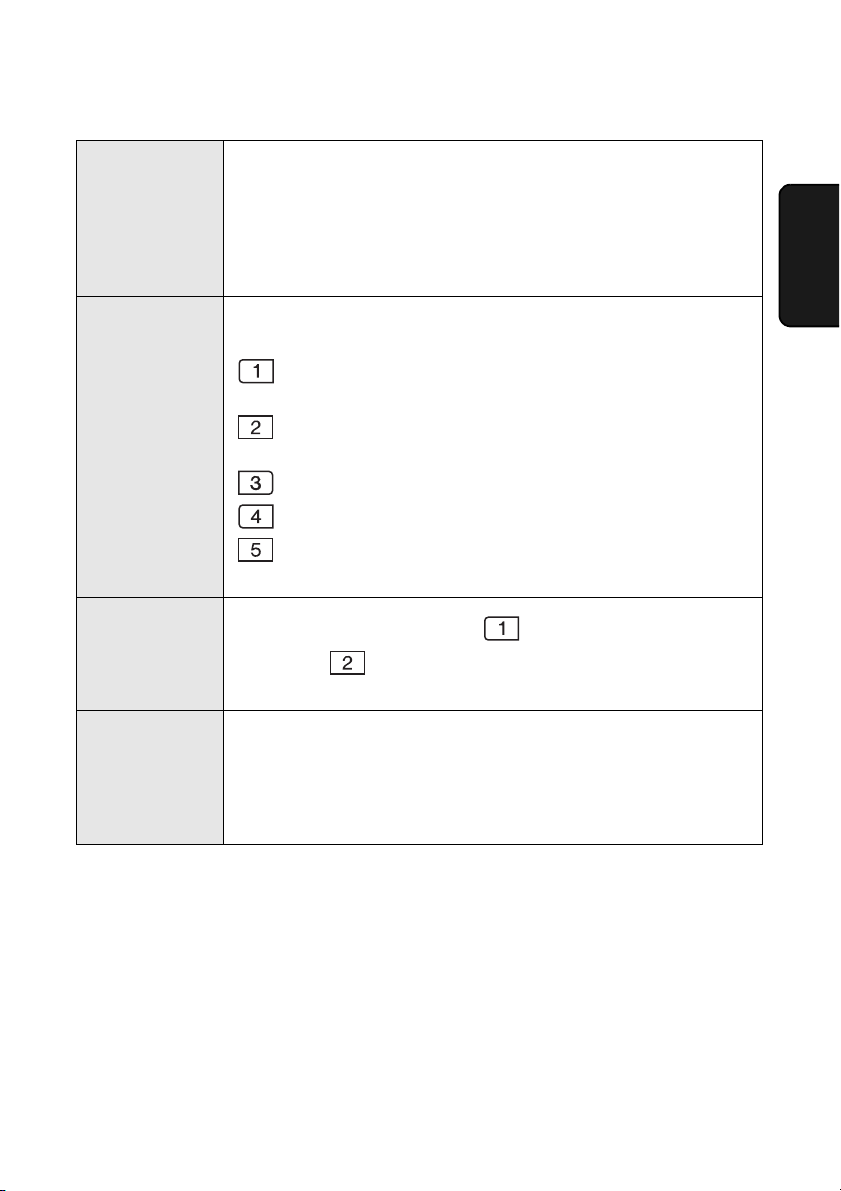
Option Settings
137
9. Option
Settings
NUMBER OF
RINGS
This sets the number of rings on which the machine answers calls
when the reception mode is set to AUTO. Enter any number from
1 to 5.
Initial setting: 4 rings.
Note: If you have turned on Distinctive Ring (page 115), the
machine will answer after 2 rings regardless of this setting.
TRANSACTION
LIST
This sets the condition for printing transaction reports (see page
143). Press a number key as follows:
(ALWAYS PRINT): Print after every fax transmission,
reception and error.
(ERROR/MEMORY): Print only after an error or memory
operation.
(SEND ONLY): Print after every fax transmission.
(ERROR ONLY): Print only when an error occurs.
(NEVER PRINT): Never print.
Initial setting: ERROR ONLY
DIAL MODE
This sets the dial mode. Press (TONE) if you are on a tone
dial line, or (PULSE) if you are on a pulse dial line.
Initial setting: TONE
DISTINCTIVE
RING
If you subscribe to a distinctive ring service from your phone
company, use this setting to select the ring pattern of the phone
number that you will use as a fax number. For more information,
see page 115.
Initial setting: OFF SETTING
Loading ...
Loading ...
Loading ...